So let me take a guess? You have always wanted to start a blog, but haven’t because you are too busy {story of my life}.
You love to stalk read other mom blogs, but you’ve told yourself that you just don’t have the time to start your own.

Stop procrastinating. Today is your day to start a mom blog!

Four Steps to Getting the Busy Mom Blogging Today:
- Name your Place {Buy Domain}
- Go Shopping {Purchase Hosting}
- It’s Time to Accessorize {Install WordPress}
- Choose your Style {Pick a Theme}
Step #1: Name your Place
It’s time to buy a domain! Hopefully by now you have thought about what you want your URL to be. If not, you need to decide before going forward.
I chose https://houseofroseblog.com because http://houseofrose.com was already taken. Spend some time thinking about this part because it’s something you won’t be able to change easily {without compromising your branding}.
1. Go to Bluehost and click the green “get started now“ button.
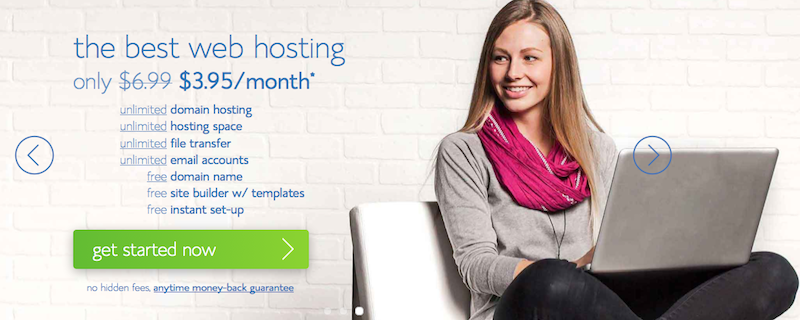
2. Enter a domain name in the left box under “new domain”. Make sure “.com” is selected from the drop down menu beside it. Click the “Next” button.
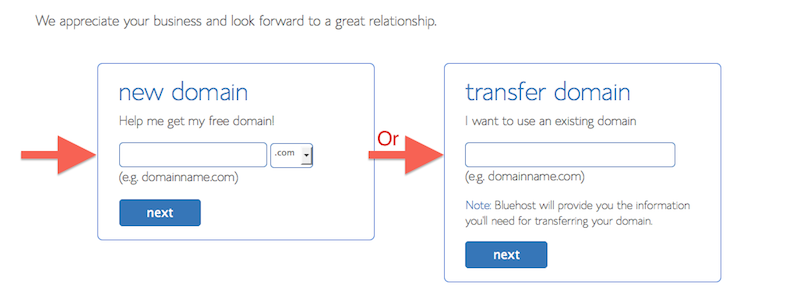
3. Enter your account information. Make sure that you have a valid email address because this is where they will send your log in info.
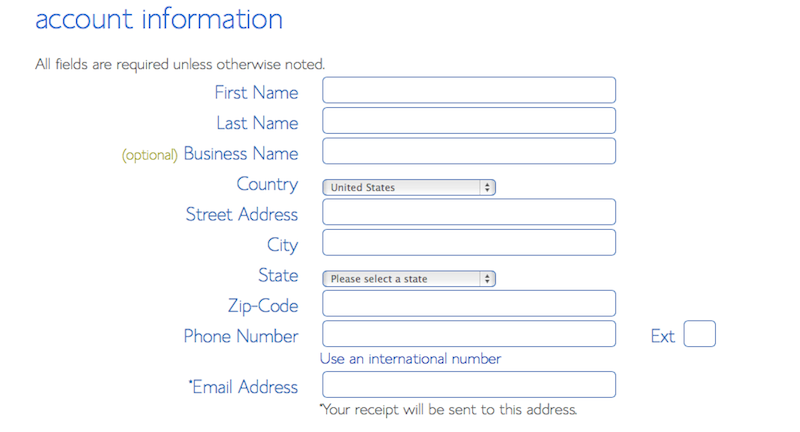
Step #2: Go Shopping
Isn’t shopping one of your favorite hobbies? I bet you didn’t realize that even in creating your own blog…you get to shop!
You need to purchase your hosting. Luckily this won’t be a purchase your hubby will fall out of his chair over {like when you brought home your last designer handbag}. This purchase is MUCH cheaper and will only cost you $3.95 a month.
4. Under the Package Information tab you will need to choose your “Account Plan”. Click on the dropdown menu and choose the plan that you want. I like to make sure that no other boxes are checked except the “Domain Whois Privacy” box which will keep your personal information private {I recommend that}. *Note: If you are registering a new domain this option is available, but if you have an existing domain it won’t show up.
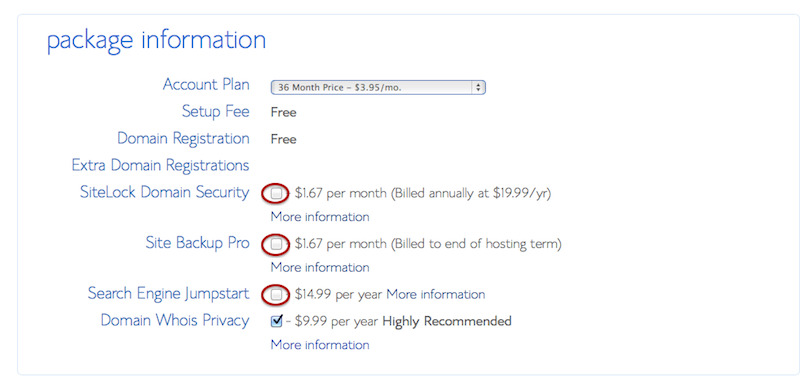
5. Fill in the billing information and click “next”.
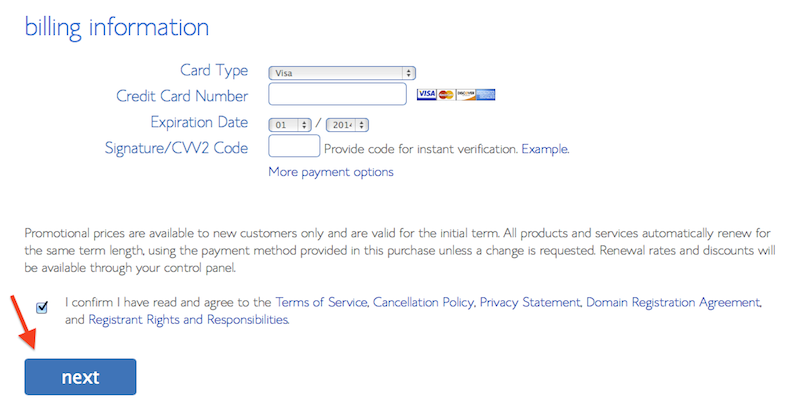
On the next page you will be asked if you want to add on any upgrades. I recommend skipping them all. You can continue on to complete your purchase.
YOU WILL RECEIVE A CONFIRMATION EMAIL FROM BLUEHOST THAT WILL CONTAIN YOUR CPANEL LOGIN INFORMATION.
Step #3: It’s Time to Accessorize
Here we are going to be going over how to upload WordPress to the Server {Bluehost}. This sounds more confusing than it is…but I promise accessorizing as never been so easy.
6. Log in to your Bluehost account {you should have received an email with your user id/password information after purchasing your hosting package}. Click “Control Panel Login” and enter your user id and password.
7. Once logged in…click the Install WordPress icon under “website builders”.
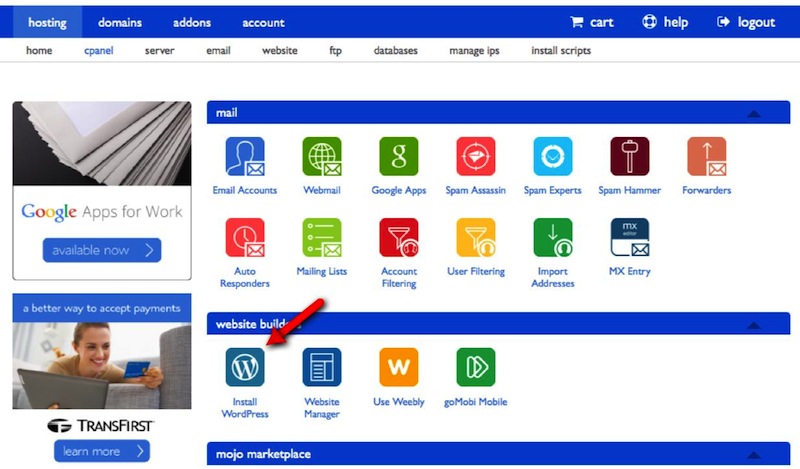
8. You will get a window that looks like the one below…just click the green “Start” button.
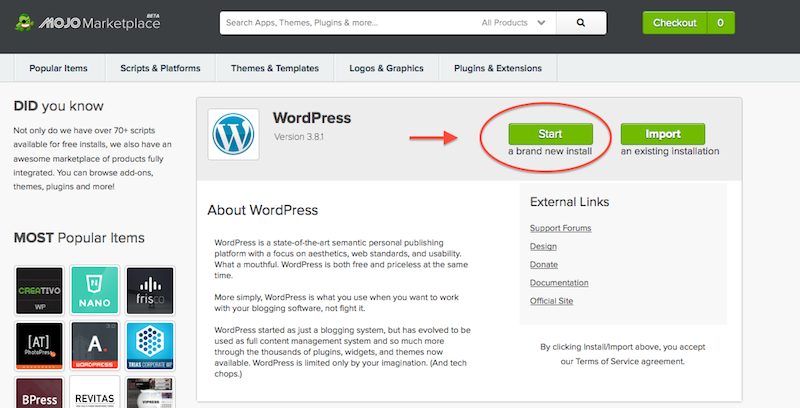
8. Leave this section as is, with your domain showing in the dropdown menu. Click the green “Check Domain” button.
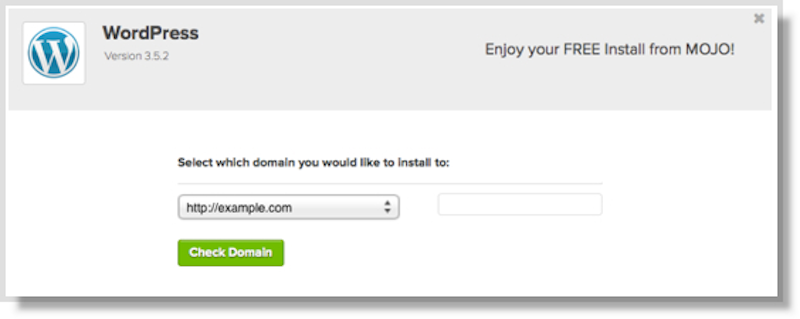
9. Check the box next to “Show advanced options”. Then enter your “Site Name or Title,” choose an “Admin Username”, “Admin Password” and “Admin Email Address”. Make sure you check the box next to “I have read the terms and conditions of the GPLv2”. Click the green “Install Now” button.
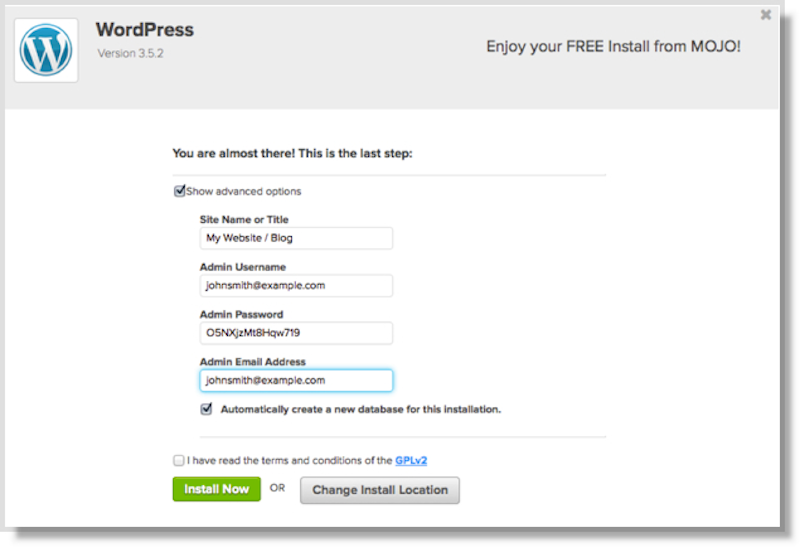

There you have it… You are done with the hard part! See, wasn’t so hard, huh?
Make sure you remember the information you created to access your site. Your site will look VERY basic right now. You created the site, but you do not have a design yet. Follow below for my favorite WordPress themes.
Step #4: Choose your Style
Some people are traditional, some rustic chic, others contemporary. Just like personal style, blogs need personality too. This is where you will pick a theme.
There are tons of different “free” themes that you can choose from. If you are trying to save money then I suggest just choosing a free theme. I use a premium {meaning that it’s paid for} theme.
There are two that I would recommend: Thesis and Genesis. This website runs on Genesis.
That’s it!
To log in to your new site go to:
http://yourdomain.com/wp-admin
Example: https://houseofroseblog.com/wp-admin. Enter your unique user id/password Begin blogging!
Have questions on how to create your own blog? Leave your comment/question below and I’ll do my best to get you started blogging today!
Disclaimer: Please note that some of the links below are affiliate links. I will earn a commission if you purchase through those links. All of the affiliate links mentioned are products or services that I am recommending because I believe in them and think they are helpful not because I may earn a commission.


Hi Mandy – I just wanted to stop by and thank you for this article! My husband and I recently started a blog and I had used this post as a reference when setting domain name and hosting. Your instructions are clear and easy to follow. Thank you, thank you, thank you!
That’s awesome!!! I’m so glad you found it helpful!
Hello,
Thank you SO much for the instructions on setting up a blog. I recently followed all the steps and it was actually very easy, EXCEPT that I seemed to get lost at step #4. I wasn’t sure where to find the Thesis or Genesis templates. Somehow I think I ended up selecting something different…which might end up being fine, but I would like to customize it to my liking and that’s where I’m a little stuck! Do you have any tricks up your sleeve you could share?
Love your blog! Thanks for everything…janejones
Hi Jane! I do not have any tutorials for customizing a design for the blog. I had a designer do my header image. You can make one on Picmonkey.com for free. If you google “how to use Thesis” (or Genesis if that’s what you chose) you should be able to find tons of tutorial videos!
I have been thinking of going to Thesis but I’m not sure. I have genesis but I don’t really know how to do custom stuff with it. Thesis has a skin from SocialTriggers that I think looks really clean. So hmmm… Choices 😉 also I been thinking of moving to blue host from hostgator. Is there affiliate program better?
Hello there,
I am a fellow blogger, and I am stumped on something that I am hoping you could help me with. I cannot figure out what wordpress plugin, if there is one, that I should use to make customizable buttons.
Your blog has great ones! You know, the cute little pink circles that we click on 🙂
Thanks in advance for your advice!
Chic Family Travels
Tamala
Hi! I was just reading through the comments and noticed you asked about having customized buttons!I don’t believe that there is a plug-in from wordpress for pretty buttons but I know you can purchase a theme that has a pretty layout with pretty buttons you may like or you can go on etsy and pick out cute social media buttons as well!Hope this helps!
Finally decided on a name should I buy the additional names. .net, .info, .org
Hello!!! Thank you so much for this information! I am starting a blog for free on blogspot to see if I keep up with posting. Is this something you recommend??
Thanks so much for these steps, I have the passion – so I went for it!!! 🙂 Now that I’ve got the tools, I followed your steps, but I’m stuck at #4. I find all kinds of themes on etsy and they all say this:
First and foremost, this premium premade WordPress theme works for SELF-HOSTED WORDPRESS BLOGS ONLY!
This is confusing for a newbie like me, lol. I have my bluehost account, but also have wordpress – like the steps above suggested. Since I don’t have a self-hosted blog where do you find a good theme? I fell in love with a few on etsy but most say it must be self-hosted blog to be compatible. Any suggestions? I’m super excited to build my site so any help in the right direction would be AWESOME! 🙂
Ooohh! I am confused by this as well, hoping you get a reply. I have a website up and running but I am still confused by what the difference is. I am assuming I am self-hosted….
Great tips of what how to create a great blog! I still enjoy the self hosting of Empower Network and it’s easy use. This is a solution that many should know their options.
I love your blog! It actually inspired me to begin my blog and share my story about family building and dealing with fertility problems. Thank you!
Hi Mandy, I can confirm that Bluehost is a great provider 🙂 I’ve found you blog accidentally and it’s a very nice one. Well done!
This is really amazing, You’re an very specialized writer. I joined up with your own feed and search to trying to find extra of your respective outstanding post. Furthermore, I’ve truly embraced your internet-site inside my social networking sites
I have been wanting to start a blog for some time now, and when I came across your easy how to post I just had to do it right then and there. Thank you! Now I am trying to design my website!
Mandy,
I really enjoy reading about you and your family and all of your new projects. You really have inspired me. I’d love to learn more about how you are making money with your site and how you got started with the advertising side of things!
You inspired me to start my own blog last spring!! AND I’m loving every minute of it!! Thank you for this post….it’s what really got me started!
That’s awesome!!! Good job!
Thank you for the tutorial! Do you not recommend the search engine jumpstart option?
So funny. I just saw your video on YouTube and now I’ve found your blog post. Nice blog. I love your fancy fireplace. You’ve inspired me to start sharing my DIY projects on my blog.
I love your blog. I’m just starting out but i love everything about how sincere and genuine you seem. I have a lot of work to do on my blog but its nice to have others to look up to. Thanks for the info you have a new “fan”. 🙂
Hey Mandy! I recently went to WordPress directly and clicked the link that said to start a blog. It gave me the choice of either starting a free blog or the option of purchasing a domain for $18@year. I chose option B…from there, I chose a free theme and after figuring the widgets out a little, I was ready to blog.
After reading this, it seems like I missed a lot of steps, lol! Can you please help with anything that I missed. And one more thing…I used to blog using blogspot and I was wondering if there were any way to get those older posts from my previous blog, over to WordPress? (Without having to pay). I am completely lost right now when it comes to this…any advice would he greatly appreciated. Thanks.
Kelly @heybelly.com
LOve your blog and love your entire mission. I am a a photographer trying to start a mom blog and keep stopping and starting!!! I want to adopt to you are a total guru!!!
Hey Mandy! I have been following you on Instagram for a while now and decided to check out your blog & I’m so glad I did! This post on how to start a blog helped to finally make one and I’m so excited! I’ve always wanted to but had no idea where to start. I used your step by step instructions here and I was able to make one on wordpress. I just have two questions for you, if that’s ok. I noticed when I pulled up my blog there was an ad at the top. Can they just put ads on your page or do you have to approve them? Do you get paid for them being there? Also, I have made a logo I want to use but I can’t figure out how to put it at the top of the page. Would you suggest contacting wordpress for help? Thanks & I love your blog. I hope mine will be as good as yours one day 🙂
Thanks so much! You have made this soooo simple for me! Looking forward to starting my blog! Again, thank you and I will definitely shout out this article!
Kristie
Great tutorial! I love BlueHost too, it’s been really good for me. I once accidentally deleted my ENTIRE site, and within 40 minutes after a customer service call to BlueHost, they got my site back up to it’s former glory!
BlueHost & WordPress are a match made in Heaven. Did you know CNN runs on WordPress too? Cool eh?
As a brand new blogger ( and not techy at all) I found the Bluehost so confusing. I decided to just use Blogger for awhile to see if I even enjoyed blogging. Haha! I have been linking up to some some link ups but I have to admit I am starting to feel like the weird new kid commenting on blogs and no one responding. I am hoping if I just keep commenting I’ll find my “blogger people”.
Hi Rose this is extremely helpful! You’ve been an inspiration ever since you spoke at my school. SIUC. Thank you so much for all this great info! I will give it a try. The problem I am running into is I love makeup, fitness, design, and FOOD! My Instagram is a jumbo mish mass mess of all these things. Do I need to start a blog for EACH of these things? Or is there a way I can organize my interests into one blog with out it being a jumbo mess and views can see only the topic they wana see. Thank you!
You could do a lifestyle blog and incorporate all of those things!
Great post and totally in detail. I agree with the theme picking. Setting up your theme is like showing your readers who you are and how you would like to express yourself and your uniqueness.
Keep them coming! Cheers!
Hi Mandy! I’m thinking about starting a blog about divorce. I want to give advice on how to get along with your ex to make life better. People always comment about how well my ex and I get along. I even talked one of our friends out of getting a divorce and making her marriage work!
Anyway, I was following the above directions but the links aren’t working. Do you still work with Bluehost? I have an existing blot on blogspot but it was a totally different topic. I also read that free blogspace isn’t the best thing to do.
Advice please!!
Thanks!
Beth
This design is steller! You obviously know how to keep a reader entertained.
Between your wit and your videos, I was almost moved to start my own blog (well, almost…HaHa!) Wonderful job.
I really enjoyed what you had to say, and more than that, how you presented it.
Too cool!