So let me take a guess? You have always wanted to start a blog, but haven’t because you are too busy {story of my life}.
You love to stalk read other mom blogs, but you’ve told yourself that you just don’t have the time to start your own.

Stop procrastinating. Today is your day to start a mom blog!

Four Steps to Getting the Busy Mom Blogging Today:
- Name your Place {Buy Domain}
- Go Shopping {Purchase Hosting}
- It’s Time to Accessorize {Install WordPress}
- Choose your Style {Pick a Theme}
Step #1: Name your Place
It’s time to buy a domain! Hopefully by now you have thought about what you want your URL to be. If not, you need to decide before going forward.
I chose https://houseofroseblog.com because http://houseofrose.com was already taken. Spend some time thinking about this part because it’s something you won’t be able to change easily {without compromising your branding}.
1. Go to Bluehost and click the green “get started now“ button.
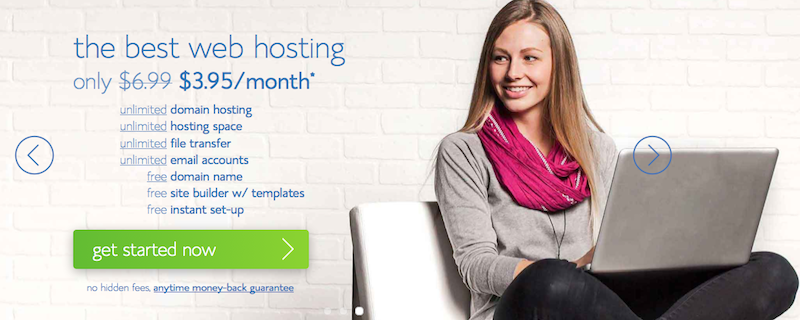
2. Enter a domain name in the left box under “new domain”. Make sure “.com” is selected from the drop down menu beside it. Click the “Next” button.
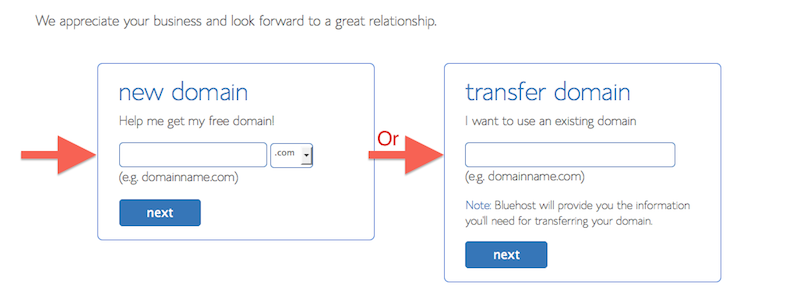
3. Enter your account information. Make sure that you have a valid email address because this is where they will send your log in info.
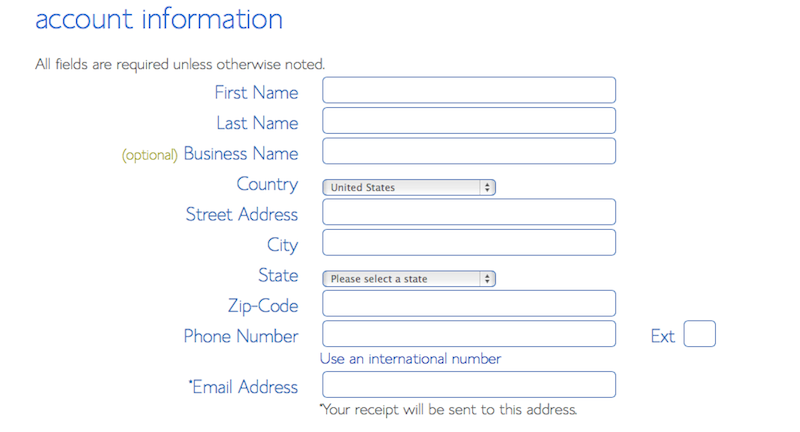
Step #2: Go Shopping
Isn’t shopping one of your favorite hobbies? I bet you didn’t realize that even in creating your own blog…you get to shop!
You need to purchase your hosting. Luckily this won’t be a purchase your hubby will fall out of his chair over {like when you brought home your last designer handbag}. This purchase is MUCH cheaper and will only cost you $3.95 a month.
4. Under the Package Information tab you will need to choose your “Account Plan”. Click on the dropdown menu and choose the plan that you want. I like to make sure that no other boxes are checked except the “Domain Whois Privacy” box which will keep your personal information private {I recommend that}. *Note: If you are registering a new domain this option is available, but if you have an existing domain it won’t show up.
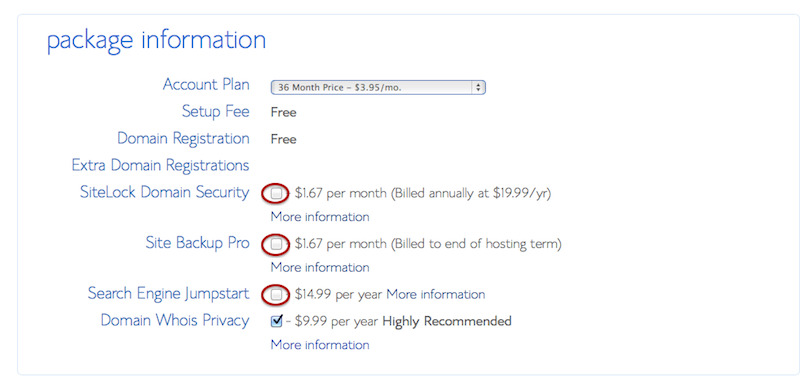
5. Fill in the billing information and click “next”.
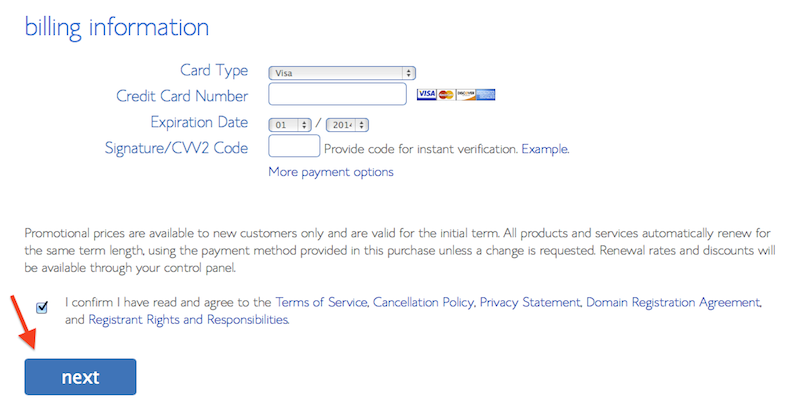
On the next page you will be asked if you want to add on any upgrades. I recommend skipping them all. You can continue on to complete your purchase.
YOU WILL RECEIVE A CONFIRMATION EMAIL FROM BLUEHOST THAT WILL CONTAIN YOUR CPANEL LOGIN INFORMATION.
Step #3: It’s Time to Accessorize
Here we are going to be going over how to upload WordPress to the Server {Bluehost}. This sounds more confusing than it is…but I promise accessorizing as never been so easy.
6. Log in to your Bluehost account {you should have received an email with your user id/password information after purchasing your hosting package}. Click “Control Panel Login” and enter your user id and password.
7. Once logged in…click the Install WordPress icon under “website builders”.
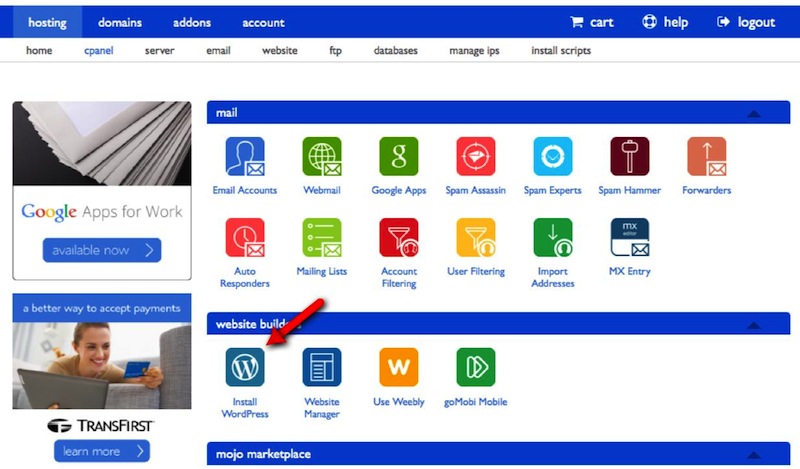
8. You will get a window that looks like the one below…just click the green “Start” button.
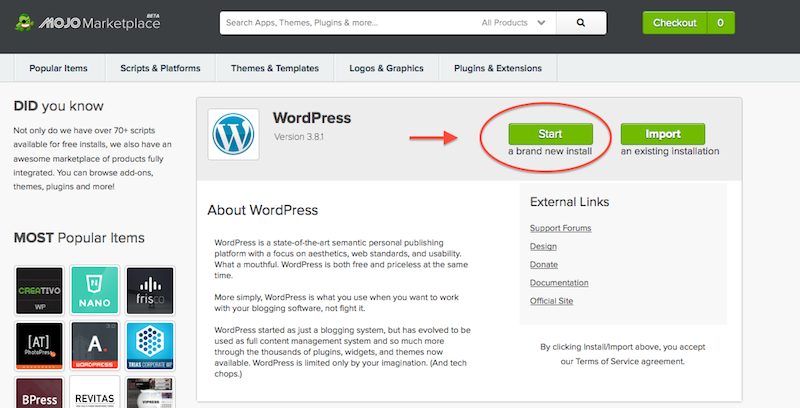
8. Leave this section as is, with your domain showing in the dropdown menu. Click the green “Check Domain” button.
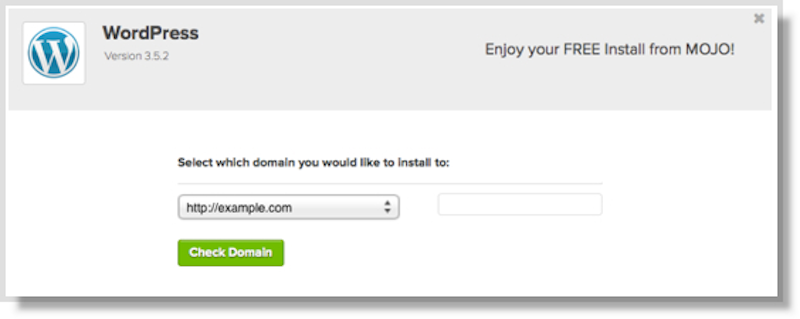
9. Check the box next to “Show advanced options”. Then enter your “Site Name or Title,” choose an “Admin Username”, “Admin Password” and “Admin Email Address”. Make sure you check the box next to “I have read the terms and conditions of the GPLv2”. Click the green “Install Now” button.
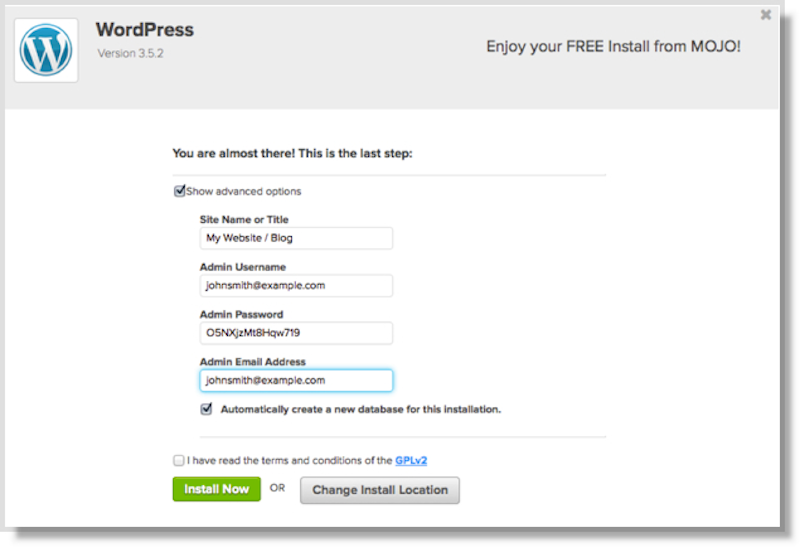

There you have it… You are done with the hard part! See, wasn’t so hard, huh?
Make sure you remember the information you created to access your site. Your site will look VERY basic right now. You created the site, but you do not have a design yet. Follow below for my favorite WordPress themes.
Step #4: Choose your Style
Some people are traditional, some rustic chic, others contemporary. Just like personal style, blogs need personality too. This is where you will pick a theme.
There are tons of different “free” themes that you can choose from. If you are trying to save money then I suggest just choosing a free theme. I use a premium {meaning that it’s paid for} theme.
There are two that I would recommend: Thesis and Genesis. This website runs on Genesis.
That’s it!
To log in to your new site go to:
http://yourdomain.com/wp-admin
Example: https://houseofroseblog.com/wp-admin. Enter your unique user id/password Begin blogging!
Have questions on how to create your own blog? Leave your comment/question below and I’ll do my best to get you started blogging today!
Disclaimer: Please note that some of the links below are affiliate links. I will earn a commission if you purchase through those links. All of the affiliate links mentioned are products or services that I am recommending because I believe in them and think they are helpful not because I may earn a commission.


I SOOOO wish I would have seen this months ago when I started blogging! It’s nice to have all the steps simply explained all in one place.
I’m a little late, huh?! Haha! Sorry! But you are doing a wonderful job!
Ha ha! No worries Mandy! Thanks so much for your encouragement!
Yelp! I am a head of the game. Which is unusual. Now that I have an active blog I need to know how to generate more traffic. Any tips on that one?
~Tammy
Hi Tammy! We have some resources that you may like here: http://dollarsandroses.com/blogging-resources/
I started a blog though blogspot. Do you think your way is better? I was thinking of going though wordpress but blogger seemed like it was way to go.
Hi Emily! I guess that would be a matter of opinion really. I prefer WP over Blogger because there are more options and ways to customize your site. Blogspot is good if you are looking for something for free and something that is super user friendly. Starting on Blogger is not a bad idea. You can always switch to WP later on.
I also started a blog with blogspot. If you convert to wordpress and get your own domain name as you’ve described above, can you import all your previous blog posts to maintain your blogging history?
Yep, you sure can! And my husband and I have a tutorial on Dollars and Roses on how to move your blog from Blogger to WordPress: http://dollarsandroses.com/how-to-move-your-blog-from-blogger-to-wordpress/
Hi Mandy! Thank you so much for sharing this! I have a question about switching from Blogger to WordPress. Will doing so affect my followers and how they can reach my blog ( not all of them follow by email)? Thank you again for posting this and being so helps to all us momma’s who want to blog.
If it’s a free blogspot address that you have then you can’t redirect to the new URL. But, what I did…is just an announcement post and left it up telling people where to find my new blog. Eventually people will catch on!
Good to know! Thank you again for the advice!
Great post! So easy to follow even I can do it!
Thanks Kelly!
I just recently started reading your blog and have fallen in love with it! I am so glad you posted this because I am wanting to start my own and was completely unsure how to get started besides using blogspot. Thank you so much for posting this!
how awesome of you to share this!!! my only problem….what the heck to yack about! ha!! seriously though…i aint got nuttin 🙂 keep it up girl!
Thank you for writing this! Why do you like to keep your domain and hosig company seperate? How do you get advertising income or companies to advertise on your site? And… Sorry for all the questions…about how much time do you spend working on your blog? Thank you!
I just don’t like to give one company complete control over the two most important parts of my site (in case something goes down, etc). Plus I have heard bad things about GoDaddy’s hosting service. I’m part of BlogHer ad network and that is what generates most of my ad revenue. It’s something you have to apply for on BlogHer.com. I spend a lot of time on my blog. A LOT! Haha! It took me 4 years to monetize it and it’s still a slow process.
thank you, thank you! I had semi-started something on Blogspot, but after reading this, I think WordPress would suit me better. Thank you for laying this all out!
Aw man! I wish I’d seen this like a year ago! But it’s really awesome that you’ve put this together. Do you know any good sites to customize a blogger??
I don’t because I have been on WP for too long! LOL! I do know that my friend Jenn (who designed my header) does Blogger design! http://www.munchkinland-designs.com/
Thank you! Also, I love your blog, I read it all the time 😉
Great information! Thanks. I recently started a blog {3 weeks ago thru blogger} and was just wondering if you have any advice on how to get followers. I blog 5-6 times per week and I participate in Link-Ups to help get my name out there. I was also thinking about sponsoring a blog that I follow to help drive traffic. Do you have any other tips for us newbies? Love your blog BTW, I feel like I stalk you haha Hopefully one of these days I will be brave enough to vlog with Stop & Smell the Roses!
Hi Kate! Sorry for the delayed response. It sounds like you are off to the right start. Try to join some forums where you can really network with other bloggers. That helps! Pinterest has been a huge traffic generator for me. Posting images and tutorials that are “pinnable”.
Thanks for the great information. quick question what if i am not using wordpress for my bog? I just started blogging but using Blogger instead of WordPress.
This information is for WordPress, but if you ever wanted to switch from Blogger to WordPress we have a tutorial on how to do that here: http://dollarsandroses.com/how-to-move-your-blog-from-blogger-to-wordpress/
Ah you’re motivating me to restart my blog! Except mine isn’t too exciting =( Thanks for posting the designer link though, maybe that will kick start me.
Hello! I love all your tips! I’m looking to start another blog and I’m used to using blogger. What’s the difference between blogger and WordPress and why do you recommend WordPress over blogger?
Thanks!
WordPress has a ton more options for customization than Blogger. It’s a little less user friendly, but a lot better for customizing your site.
I too wish I would have seen this before I started..oh well! I just registered my name with blogger..like 10 minutes ago! Ha! I started back in August but boy it can sure be time consuming. Anywho, thanks for the advice and love your blog, it is addicting 🙂
I would love to try WP too, I feel like the layout options are so generic 🙁
Do you know if WP is iPad friendly? My computer is on the fritz now so the iPad is the only way for me to do anything right now.
One more question, what is this google+ thingy?? I’m so afraid of it! It’s like opening my door to strangers …like all the way..but I guess that goes with the territory. What are your thoughts on it?
@ Felicita
Google+ is just another social media channel to compete with Facebook and Twitter. It hasn’t worked out the way Google had hoped it would, but I would still signing up for it. Why? Because Google owns it and they own the web. 🙂
Thanks for your instructions.. I followed them exactly and got my blog setup today.
I could you do an in-depth post like this on SEO or maybe a video?
I’ve done a few posts on SEO over on my other site DollarsandRoses.com. Check out this one: http://dollarsandroses.com/6-simple-seo-strategies/
Hi Mandy….thanks for all the great advise and “how-to’s”!! You and your hubby are a great inspiration to all those wanting to get into blogging and make something out of it. I appreciate all the honesty you put into it and are not afraid to give us the low down of what you make, and yet what its taken to get you there!! Kudos to you both….
Quick questions…I use WordPress, and purchased my domain name through them, I’ve been wanting to go to a self hosted site (so I’ll be checking out BlueHost), can I basically skip step 1 and go straight to step 2 using my site name that I purchased through WP?
Thanks So Much,
Raelynn
If you already have a domain that you purchased then yes, you should be able to go purchase your hosting any where you want. So sorry for the late reply…I am somehow just now seeing this comment! If you purchase your hosting through Bluehost I would love for you to go through our affiliate link! https://houseofroseblog.com/bluehost
Hi Mandy,
I love your blog! I found it while searching the net for random parenting information. I don’t have any biological children but I do have two great step-kids (and a dog) which we jokingly refer to as my babies from other ladies around the house. I decided to attempt a step-mom blog because I find that while I relate to moms in some ways, step-moms face a lot of their own challenges coming into a blended family. Hopefully I’ll have it up and running soon!
I love the line you used when talking about your adoption – “Love doesn’t grow in the uterus, it grows in the heart.” I couldn’t agree more!
Thanks for the great tutorial!
Do you recommend choosing the private domain registration at GoDaddy? Wasn’t really sure if it was an unnecessary up-sell or if it was worth it – Thanks, Vickerie!
If you are writing your blog anonymously than you would want to choose private…if you are not than I would choose public.
I have a question when signing up on godaddy.com, what is the difference between public and private registration?
Private registration would be if you want to write anonymously.
Hi Mandy!
I started my blog using your steps! You made it so easy! Thank you! My genius brother designed my website and I think it’s great for my first one. My question for you is: how do I join a linky party? I’ve tried googling it but, I keep reading all kinds of different things. Confusing. I’d like to join the winter one you recently posted but I can’t figure out how. Can you help me with super easy step-by-step instructions? I would be ever so grateful!
Thank you!!!
Nancy
So sorry that I am just now seeing this comment! It’s super easy to link up! You will see a blue button at the bottom of the post that says “add your link”. All you need to do is follow the prompts. It will ask you to enter your url (of the post you are linking up), name of post, and email. Then it will let you choose a photo (again it will prompt you). That’s it! I will try and do a detailed tutorial with screen shots as a blog post in case anyone else has this same question. Hope to see you Monday for the “thrift it” challenge!
Thank you so much, Mandy! You and your blog are such a blessing! I’ll link up to one of the days for sure. Thanks again! You are an inspiration. 🙂
Hi there… I have a blog and I was wondering how you add the button to allow a post to be “pinned” on pinterest? Thank you =)
If you go to Pinterest there is a section under “about” and “pin it button” where you can drag and drop it to your toolbar.
Hello,
First off, I would like to say that you inspired me to create my own blog 🙂 I thank you for your detailed tutorial. Your site is awesome. I have a question, I’m trying to figure out how to connect a Pinterest button onto my page and I can’t figure out how to do this? I’ve read that it’s not possible with WordPress but I see you made it possible 🙂 can you please help.
Thanks
Amanda
It’s a plug in that you download. It’s called Pinterest Pin It Button. Click on your plug ins tab, type the name of the plug-in in to the search tab, download it and then activate it. Hope that helps!
I am starting a website for our adoption. I have a domain and my friend signed me up through a hosting company. He set me up with a basic theme but I do not know how to add anything. It is wordpress. So if I sign up for Thesis, can I pick out templates or apply thesis to the template I already have? Also, is it easy for me to add links, tabs, social media tabs, etc? Right now my friend has to add code for the links. For example, I would like to have a recommended reading tab that links people to the book they can buy. Is that “stuff” easy to add? Also my friend has designed a logo for me. Can I easily add that to a thesis site? Thank you for your help.
Hi, I just started my blog. I was thinking that starting out with a free blog until I get established and know what I am doing would be the best idea. Do you have any advice for someone new to blogging? I look forward to using these steps when I upgrade to a better blog website.
You can find tons of info on blog advice over at the site I have with my husband: Dollarsandroses.com
This is so helpful! And I love your blog- such cute kids and family! Quick question- and you may not know the answer- right now my blog is dksjahfkjhd.wordpress.com… How can I go about moving it to ajsdhkjshdkj.com? (sorry for the random letters haha) Is my only option buying the domain name through wordpress and then using wordpress to host it as well? Or should I start from scratch and take all of the steps you mentioned and then move my posts to the new blog? Can I even do that or am I SOL? Sorry haha you probably don’t even know but you and your husband are so good with this stuff that I figured I’d ask!
Thanks!
Hi and thanks for the tutorial on starting your own blog. I have been wanting to do this for a while so I took the plunge and followed your directions. However, I am stuck right now. I am on step 3 – downloading WordPress. I completed that step and now have no idea what to do. While downloading WP, a pop up came up that said it was over riding because my domain was temporary. Now I guess I am just lost. Any suggestions? Thanks for any help you can offer. I would even be interested in paying for someone to assist me in getting my site started. Thanks and blessings – by the way, I love your decorating style! Susan
Sorry Susan, I am just now seeing this. I am not sure where you went wrong. If you are using Bluehost as your host then you can email them and they can point you in the right direction and help you with the error message. They are really good about helping!
Thank you for posting this information!!! I want to start blogging, but am clueless where to start!! I wish more bloggers would be forthcoming with what works and what they’ve tried. Thank you!
I’ve been wanting to start a family blog for a while, but I worry about safety. Do you have any advice for keeping your family safe when your life is on the web? I see some bloggers who blur out faces or use pseudonyms, but that just doesn’t seem as fun or interesting to read.
It’s definitely one of those things that you have to get comfortable with. I am very open and transparent so it doesn’t bother me, but if you are not that way then it may be harder for you. I am careful to make sure I don’t put up our address or any information like that.
Thanks so much for this article! I have just done all of this! I spent the last 2 days converting my Blogger blog to WordPress after buying a domain name and hosting site! I got my domain name free when I got web hosting through Bluehost….so if you are starting a blog maybe check that out!
I am currently trying to finalize the design for my new wordpress site, and knowing nothing about code it is a little confusing…please excuse the state of the site….it is ‘under construction’!! Will check out Genesis, but think I may stick with a freebie theme for now!
Congrats on starting your site!!!
Hey Mandy!
Thanks so much for all the wonderful information.
Love your blog.
Blessings,
Betsy ?
Help! When I try to install Word Press this shows up: “Oops! Your main domain is not currently pointing to your host, so we will use your temporary domain.” What did I do wrong?
Hi Christina! The easiest thing to do is to email the host. They are usually quick to get back to you and will tell you exactly why it’s not working. It’s hard to know what you did…it could just be something on the hosts end. I have never had that error message. I have had to email them before (Bluehost AND Lunar Pages) and they are good about helping!
So I emailed bluehost and mine is being hosted under go daddy. Guess I did something wrong there too. urgh!
hi!
thanks for spelling this out so nicely! I have a (hopefully) easy question. I paid someone a year ago to design my blog and get it going for me. Unfortunately, life happened and I never actually got going with it. Looking at it now, I REALLY dislike the whole look, design and feel of it and I’ve been thinking of just starting over completely with Genesis. How easy is it to switch from one theme to the other and can you point me in the direction of how to do that?
Hi Jen! I have never switched themes before so it is hard for me to say how easy it is. I am in the process right now of going from Thesis to Genesis. However, I am having someone do the switch (coding) for me. I am not worried about learning Genesis because I think that will be easier than Thesis. Sorry I am not much help…but switching themes is one thing I have not done on my own.
Hi I am starting a blog using WordPress but I was wondering if you can you google Adsense on wordpress sites?
Yes you can!
Thanks so much for the tutorial! I’ve been following your blog on facebook, and finally decided to make a blog for our family. Your tutorial was a big help!
Hey Mandy,
I just switched my blog from blogger and purchased my own domain name and decided to use blue host as my host website. Your tutorial for this was great! But, I have a question. I love the look of your custom blog header, is this part of participating in genesis? Where do I create my header. I don’t like using the basic version (aka. free) theme version as you cannot customize a single thing it seems like! Any suggestions?
Thank you for the info! I successfully started a blog with your help and information. I’m still learning how everything works but I’m enjoying it!
This is so timely! I’m a Busy Budgeting Mama reader and I loved your video today, so I came over for a visit and ended up here! I’m a new mom and working hard on starting my blog. I’m going to sit down with this post tonight and get going!
What is the best way, in your opinion, to share blog posts on a facebook page?
Your timing is awesome. I have been stalking, I mean following your blog for awhile now. I have been considering starting one myself. I actually starting making a list of blogging ideas (I am mom of 3 so lists are a necessity for me!). Looks like this is the “push” I needed. Thank you!
This is soo helpful! I have no exuses left now… hahah! 2 questions…over at bigdaddy, what does the 99cents mean? It’s not a sale, is it? It’ll still cost the $10 to buy my domain name, right? Also, since I am blogging from Canada, do I choose .ca instead of .com? Thx SOO much Mandy!
Hi ladies!
Thanks so much to both of you for the ‘pep talk’ video and for offering some great advice and a kick in the pants to get me going! I am super excited to have begun my blogging journey, much like you, to be a part of a community of women who are where I am at in my life right now, at home having fun with my littles!
I’ve chosen a name and hosting site for my blog and am wondering if you could share how you both decided what to say first!?!?
Before actually having my blog space, I’d think of things all day, but now I have stage fright! Should it be a diy, a recipe, an introduction of myself? Or should I wait until I have a few posts saved as drafts, then publish them all?
Help, I’m stuck!
jinelle
Hi Jinelle! YAY!!! So glad you enjoyed the “pep talk”! I think the best place to start is with a “welcome” and “about me” kind of post. Tell people who you are, what your blog is about, why you started this journey, etc. Hope that helps!
Hi Mandy, thank you for this tutorial! I purchased a domain name today from godaddy. Now do I transfer the domain to put it on the webhost site I chose or do I just change the nameservers. I am probably making this much more complicated than it is, I apologize.
Thank you for your help,
Lynette
The hosting company will ask you to enter your domain when you sign up for hosting. You will need to enter the domain you purchased there. And then you will go and change nameservers (as described in the tutorial). I hope that helps!
Hello Mandy,
My wife and her friend are getting ready to start a blog. I have pretty much have been designated as the research/tech guy for their site. I have been reading most of your posts (which is great info by the way) and have questions regarding design. My wife and her friend really love your sites design and want customization with theirs. They don’t really know what yet, but as far as details with customized pics, headers, side bars, and advertising is there someone or somewhere I can get help?
PS- We our Southern Illinois (Marion) natives. Good to see you guys are doing so well.
Thanks,
Yay for So IL friends!! 🙂 I had someone do a custom design and custom coding for my site. It was rather pricey ($2,000). Not money I would have ever spent just starting out. There are great designers out there who offer custom designs for less money. Jenn from http://www.munchkinland-designs.com did my logo. She does custom Genesis (I think her charge is between $250 & $300). I would google designers because it depends on what “style” they want. You can usually find designers and then look at their portfolios to see if they match your style. I hope that helps some?? Good luck to the ladies and keep me posted!
Hello,
I followed your instructions last night to set up my new blog (nicolainoz.com) using both godaddy and bluehost as outlined above. I was, at the time, able to get to the wordpress admin… however, this morning, whenever I go to the admin link, it’s taking me to a godaddy.com page saying that the url is parked. Any ideas as to how to get back to my admin page or what settings I might need to update? Thanks!!
~Nicola
Hmmm, I’ve never heard of that one. It sounds like something is not installed properly. I would email Bluehost and make sure WP is installed correctly. Most likely they can tell you how to fix it. Sorry I am not much help on that one.
hey mandy!! I follow you and love your blog! we are DIY fanatics who are also in the process of adopting! So we feel a kinship with you!! But our blog is a mess!! haha we have good content ( the pictures need work but we are learning) but the pazaz isn’t there. I like my theme but my pictures are small and my sidebar is boring! haha do you and your husband do all the customization yourself? are you familiar with HTML and all that good stuff or do you hire it out?? swamped and just wanna be a real blogger like you guys and young house love!! haha help!
I love this post! Thank you so much for the great information! I’ve just started my blog THIS WEEK haha, and started with blogger because it was free, but I keep reading how much better wordpress is so I plan to make the switch eventually! This will be such a great recourse for when I do! 🙂
Thanks again!
Michelle
Hi Mandy,
I just wanted to drop you a quick note to say thank you for the wonderful information! I just started a cooking/mom blog and your step by step tutorial was so helpful. I’ve been following your blog for quite some time and love hearing about your boys 🙂 I just had a baby boy and since I’m from a family of all girls, it’s so fun to see what we have to look forward to with our little guy. Thanks again for the great tips!
Jill
That’s awesome Jill! Congrats on your new blog!!