Guest posting has been one of the key attributes of growing my blog over the last five years.
When my blog first launched in 2008 I managed to spew out over 30 guest posts in about a 90 day period.
That was on top of writing regular content for my own site 3-5 times per week.
#hustle
I contribute that onslaught of guest posting to putting my blog on the map, getting tons of new traffic, readers and credible back links.
Guest posting is still a strategy I implement to this day and I try to guest post at least one to two times a month when I can.

I like to think of myself as a “quasi-expert” when it comes to guest posting. I’ve written guest posts for over 70+ different sites while also writing for bigger sites like U.S. News, MarketWatch, and Equifax.
I’ll showcase one of the strategies that has worked well for me and how I drastically could have done it better.
Note: This is a strategy that I’ll be focusing on for every guest post I do going forward.
My Main Focus on Guest Posting Has Been….
One of the things I have been focusing on with my guest posting strategy is making sure that I get a link to my Google Plus authorship. I’ve put a lot of faith in believing that Google authorship will be huge allowing my name and voice to stick out amongst the crowd.
If you haven’t set up a Google author profile yet check out these blog posts on Copyblogger that talks about the importance of claiming authorship and how you can set it up.
Below is a screen shot of an example of a guest post I did for ChristianPF.com where I got a link from my Google authorship profile as well as a link to my blog homepage and a link to my book.
Trifecta! 🙂
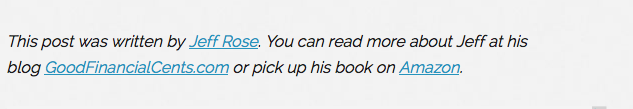
My byline
This strategy has worked well demonstrating to Google that my authorship is legit and also that my blog is legit.
I mentioned this has worked well for me, but I’d like to show you a few examples on how I could have done it better.
The email list grows.
A blogging buddy of mine and entrepreneur James Clear from JamesClear.com shared a strategy with me that was mind numbing.
James has an awesome blog where he writes anything from entrepreneurship to effectively changing your bad habits into good ones. When talking with James…
I learned that his email list grew from zero to over 20,000 in the span of nine months.
Now just in case that doesn’t mean a lot to you, that’s freaking huge. I’ve been blogging for over five years and my email list has just now gotten up to about 7,500.
Can it be repeated? Well here is one little trick that James did that we all could learn a valuable less from. Below is a screen shot that James did on Medium.com.
The guest post looks like a traditional guest post, but look down at the screen shot of his closing byline.
You’ll see that he also gets a link directly to his blog homepage (which I still think is very important), but if you look closely at his other link you will see the anchor text to join his free newsletter.
Offer Even More Value
What that link takes you to is a landing page on James’ site that is dedicated clearly to getting email newsletter signups. You can see the actual page here.
The last time we spoke James had mentioned that the newsletter landing page converts between 50% to 70%, meaning that approximately three out of every five people that visit this page have come from one of his guest posts and have signed up for his newsletter.
I think the industry standard is more like 5% to 10% (don’t quote me on that), so the fact that he’s five to six times that is utterly amazing. This simple trick has turned his guest posting into an email newsletter machine.
Is James’ way the only way? Take a look at another way of doing it.
Savvy Business Networking.
John Corcoran of SmartBusinessRevolution.com recently did a guest post for my blog on business networking.
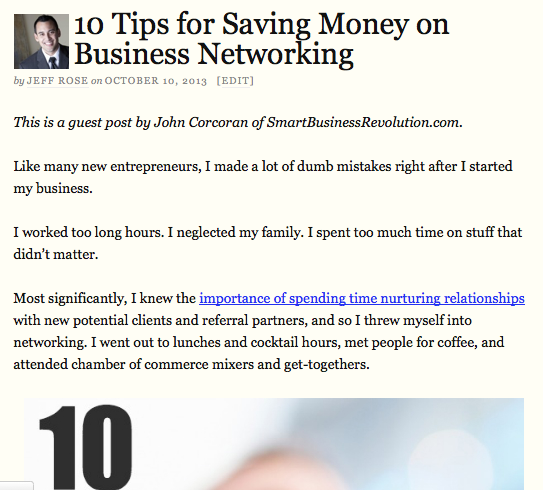
John Corcoran guest post
Once again his guest post looked like the typical guest post until you look at the byline.
At the end John, like me, gets a link to his Google Plus profile and a link to his homepage . What John does that’s a bit different is is he also gives my readers a call to action be enticing them to download his free eBook titled “How to Create Your Own Personal Network Plan“.
If you click on the link you’ll see that John has created a custom landing page specifically for my readers. (See the screenshot below).
I’m sure that John has created this template for other guest posting opportunities where he can easily swap out the name of the blog. Either way it looks very personable and makes you feel like you’re special because you came to this landing page.
This takes a little bit more work than James’ strategy above, but is equally effective.
Why is This More Effective?
This method is so much more effective because your limiting the number of choices people have when they visit your site. When people visit your homepage for the first time they may click around some but without a clear call to action, they’ll most likely eventually leave.
It takes some serious hustle to get somebody to your blog for the first time. You better take advantage because they may never come back.
How Am I Going to Use This Strategy?
I’m basically going to follow the same format, but I’m hoping a new secret weapon will help with conversions.
What’s this secret weapon you ask? Glad you asked. 🙂
I’m been testing LeadPages on my site after the new site design. LeadPages is a landing page platorm that has several pre-built templates that you can choose from. What makes LeadPages so unique is that they are constantly testing their landing pages to see what converts the best.
They are constantly sharing case studies of how other people are using their landing pages and adding new templates all the time. In a future post, I’ll talk more about how we’re using LeadPages in other ways, but for today I’ll show you the landing page I’ve created for my guest posting campaign.
Here’s the link to the landing page I’ve been working on. What makes LeadPages so cool is that you just upload the images and it automatically resizes everything.

LeadPages screenshot
You just have to write the copy and sync it with your favorite email newsletter service. For us, that’s Aweber. You can read more about how to setup an email newsletter with Aweber here.
Do You Have to Use LeadPages?
Absolutely not. I could have created a similar landing page on the blog and it would probably be just fine. Why I’m leaning towards LeadPages is because they’ve already done all the testing for me. They’ve tested the layouts, call to action buttons, text fonts, text colors – everything!
They also have analytics so you can see how many visitors you get to the page and how many actually sign up. In other words, LeadPages is #legit. 🙂
I’ll definitely share some of the details after my next guest post so stay tuned!
Are you currently guest posting for other sites? Are you using a similar strategy?



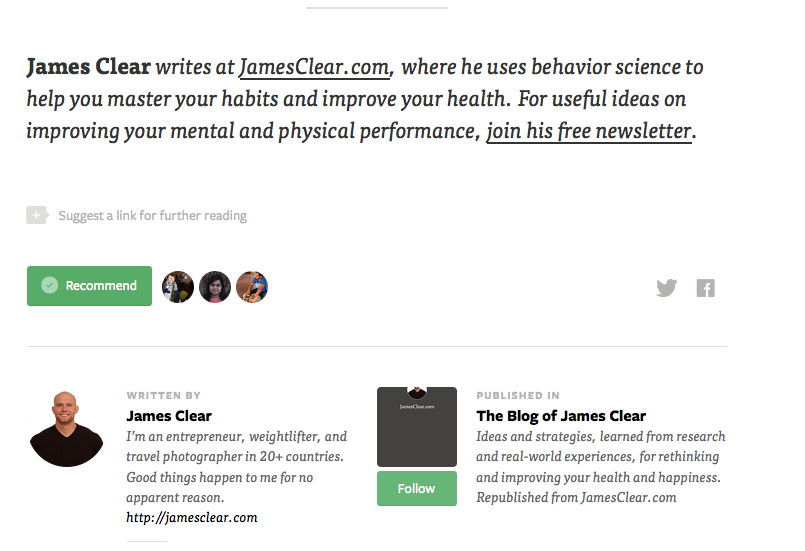
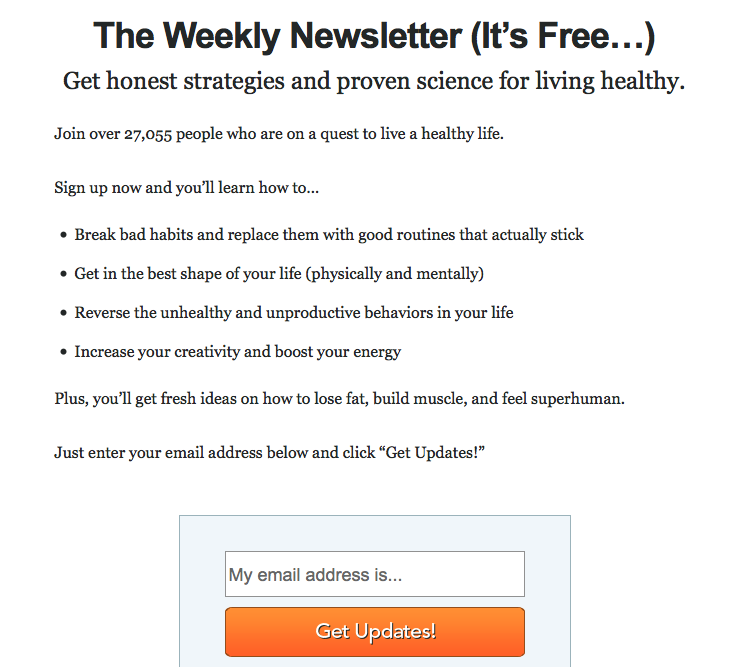
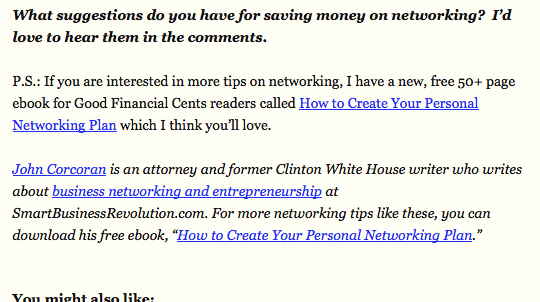

Jeff, this absolutely works!
In fact, I also used this exact strategy with my recent guest post on your site. I linked to my Google+ in the byline and directed your readers to a specific landing page for Good Financial Cents Readers only (http://www.adamhagerman.com/new-here/good-financial-cents/).
No offense, but GFC readers are not my (extremely narrowed down) target audience and I still had a 33% conversion rate.
The only thing I struggle with regarding this strategy is the thought of making potential new readers feel trapped. For example, in John’s example above, the only thing you can click on is the subscribe button. You can’t click on a header, about link, etc. I imagine some people (including myself) are turned off by that. Maybe I want to read a little more about John first or sample some of his articles before making a commitment.
Because of this dilemma, you can see that in my example above, I included a subscribe form PLUS a link to my about page. It gave people an “out” but the page still converted at about 33%. Not bad!
Thanks for the mention, Jeff!
@Adam: A couple of thoughts regarding people feeling “trapped”… I actually think many people appreciate you making it dead simple for them to get the thing that they are looking for. In the case of my guest post on GFC, people who clicked through to my landing page were clicking through because they wanted to get my free guide. We’re all busy, and too often websites have too much stuff going on. People want to get what they are looking for and move on with their day. By removing all distraction, I make it easy for them to accomplish their goal. Also, I haven’t received a single email of complaint.
Plus, look at it this way. You labor over a guest blog post for hours and hours. You spend dozens of hours before that establishing and nurturing a relationship with the blogger, reading his or her blog, getting to know their voice, etc. Finally, you get your blog post published. You are going to get some subscribers out of your efforts. Would you rather have 70 new subscribers, or 100?
Interesting points and perspective. Taught me some stuff that I didn’t know and will likely come in handy. Thanks!
Killer advice. Thanks! No matter the strategy, compelling content that serves the reader should be #1 (I know you know this). No doubt, these tactics help lead the reader to that content! Thanks for sharing the real-world examples! -Tom
Most useful thing I have read in a very long time on building your blog subscribers!
Thank you so much Jeff!
Solid post here, Jeff. I’ve been debating the custom landing page vs. single landing page approach. How do you track conversions (newsletter subscribers, for instance) with each approach?
@ Scott Great question. It’s one that I never really tracked until recently with LeadPages.
I’m sure there’s way in Google Anaytics to set Goals to keep track of conversions but that’s beyond my expertise. With LeadPages you can see the number of email subs you get their analytics tracking. It’s really quite nifty.