One of the biggest drags of blogging is email.
Don’t get me wrong, I love getting email from my readers. We both do.
But after blogging for several years the emails start to pile up.
In fact, I think that last time I saw Mandy’s unread email count is was just under 200 emails.
Yowzers! {She’s quite the popular blogger. :)}
Many of these emails are very similar in nature and basically ask the same question over and over again.
Having to type out individual responses can be tedious and nonproductive.
Is there a solution? Absolutely!
Enter in the canned email response…..
Mandy and I both use Gmail for our primary email provider which provides an amazingly simple canned response feature. If you use Yahoo, here’s how do their canned response.
In this post I’ll share some personal examples that I use with canned responses in Gmail and then a video tutorial on how you can set them up yourself. First, some examples…..
Canned Response Examples
Guest Post Requests
For anyone blogger that has been doing it for a while you know the constant amount of guest posts requests you get.
When my book was being launched I decided to hold off having any guest posts on my site so I could highlight more of my own content.
For anyone that emailed me about a guest post, this is what they got in response:
****
Awesome! Thanks for your interest in guest posting on my site. I seriously appreciate it.
Unfortunately, for the time being I have stopped accepting guest post inquiries. 🙁
My new book Soldier of Finance is finally be released this fall (Sept 9th to be exact) and I want to make sure that all the content on my site is mine leading up to that and also after.
So I’m not saying “never”, just not right now. Feel free to check back later on this year or the early part of 2014.
Thanks again!
****
Post Interview Canned Response
After I conduct an interview on my Good Financial Cents podcast I send this to the guest when the podcast goes live:
****
Hey,
In case you didn’t know, you’re interview is officially live!
Feel free to share it on social media:
Also, if you could leave a review on iTunes and Stitcher that would be great!
It would help give us both more visibility.
Here’s the link for iTunes: https://itunes.apple.com/us/podcast/good-financial-cents-podcast/id775107294
Here’s the link for Stitcher: http://www.stitcher.com/podcast/goodfinancialcentspodcast/good-financial-cents-podcast?refid=stpr
Thanks again for sharing your story to the GFC Community!
****
Can I Pick Your Brain?
One of the most common questions I get on my blog is “How do I get started as a financial advisor?“.
Even though I wrote several posts on the topic I had people asking me the same question and I could tell that they never took the time to read my posts.
The solution?
This canned response:
****
Thanks for the contact!
I’ve put together quite a few posts for those that are looking to get started in the business. Review these and let me know if you have any further questions.
http://www.goodfinancialcents.com/certified-financial-planner-cfp-how-to-become-career-planning/
http://www.goodfinancialcents.com/how-to-get-started-job-financial-advisor-planner/
http://www.goodfinancialcents.com/how-to-become-a-successful-financial-advisor/
http://www.youtube.com/watch?v=traGKwKz93k
http://www.goodfinancialcents.com/start-financial-planning-investment-business-firm-practice/
****
Taking it one step further I get seasoned advisors that want to pick my brain for other items such as: how did I start my own practice, had do I balance my blog and my practice, what’s the best place to get started online marketing, etc.
I love talking about this stuff. So much in fact I would spend over an hour sharing my love for blogging with other advisors.
What became frustrating was many of these advisors that I spent time on the phone with did nothing my advice. In essence, what took me over 4 years to figure out I gave them the road map to get started and they didn’t do jack.
Because of the growth of my practice, blog, podcast and family I don’t have the time like I used to spend on the phone with these advisors. Especially for free. That’s when I decided to start charging a consulting fee.
If an advisor emails me wanting to “pick my brain”, this is the response they’ll get:
****
Canned Responses Save Time
On average I used my canned responses 4-5 times per day and I’m constantly adding new canned responses when I find myself answering the same question repeatedly.
Mandy has done the same thing for her blog and especially with Happy Mommy Box as that business grows.
At a rough calculation, I estimate that having canned responses saves me at least 1 hour per today. It also allows me to stay more productive and not have my energy drained so I can focus on doing the stuff I love.
Yes, I heart canned email responses. 🙂
Ready to start adding canned email responses to your day?
Here’s a tutorial to get you going:
Are you using canned responses with your blogging efforts?


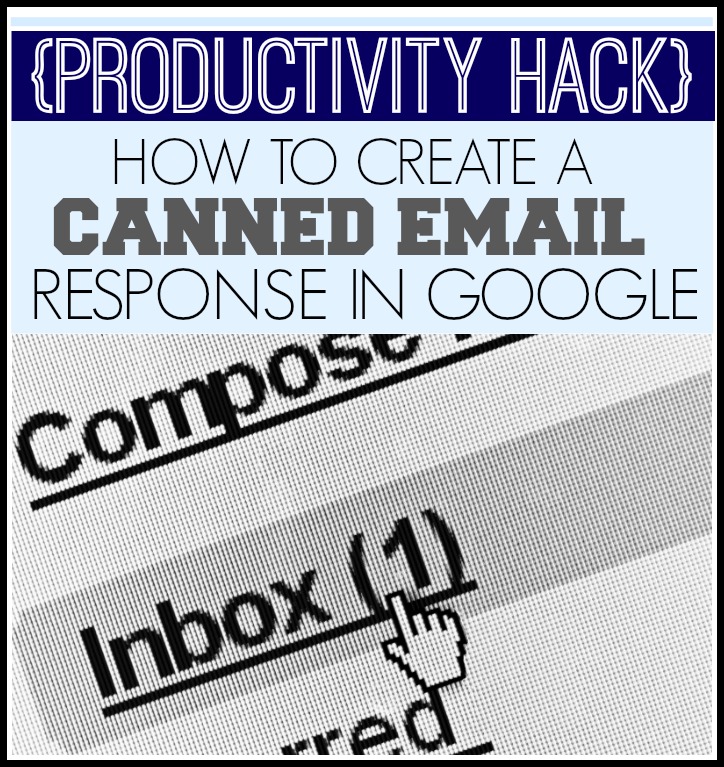
Here’s my canned response to any GFC or Dollars and Roses content: “Hey–this is awesome!”
When there is a price connected to your consulting advice, do people follow through with implementation? I’m sure it helps to segregate people who are just curious vs. wanting to make positive changes for a better business / life.
I’ll be using your advice here. I have at least 3 canned responses I can start using immediately.
@ Sean
When I say I “just started” charging for consulting advice I wasn’t joking. I started just two weeks ago so the people that have paid haven’t had the time to implement yet. I would like to hope that there is since they are actually paying something.
I always close the call with “What’s the fist step you need to do right now to work towards your goal?”. Trying to get those wheels in motion! 🙂
Great post Jeff. I’m getting to the point where I need to start putting these into practice too. Thanks for the right post at the right time!
Thank you! I never knew these were available. Headed to gmail to start using this feature!
@ Tammy You’re going to love it after you figure it out.
What a great tutorial, Jeff! In the past, I was using the “Drafts” tab to compile my canned responses, but I had to copy and paste everything all the time. The way you showed is so much easier. Thanks so much. I appreciate it!
You’re welcome Susan! Glad this helps. 🙂
Impressive! With the ever changing world of Internet marketing and email marketing (to be precise) , the need save time becomes necessary. Many are not aware of how to save time with “Zillions” of emails. Hence, the need for automation comes into play.
I believe by using the canned email response approach much time is saved. The tutorial is helpful and timely. I am sure a lot of digital marketers would find it very helpful as well!
This comment was shared in kingged.com – the content syndication and social networking website for Internet marketers, where this post was found.
Sunday – kingged.com contributor
http://kingged.com/productivity-hack-how-i-save-7-hours-a-week-with-canned-email-responses-in-gmail/
30 Minutes before reading these posts I sent Mandy and email titled “Can I pick your brain?” EEK!! Sorry. I hate being a cliche!!