Have you ever wondered how to start a blog? It’s really not as complicated as you think it may be; especially, if you follow the 4 easy steps that we talk about in our “How to Start a Blog” video tutorial. I have had MANY readers who say this exact thing to me:
“Mandy/Jeff, I really like your blog and would love to create my own blog, but have no idea where to begin.”
Here is a quick and easy tutorial to get you started on creating your very own WordPress blog!
Step #1: You need a domain
Visit GoDaddy to choose your new domain.
Step #2: Choose your hosting company
We use Lunar Pages to host the majority of our websites.
Step #3: Change the name server on your domain on GoDaddy.
See video for this step
Step #4: Upload WordPress
Log in to your hosting company (Lunar Pages).
Go to Control Panel
Click on cpanel
Click on Softaculous
Click on WordPress – install
Enter your information and change the admin user id and password to one that you create.
*Make sure your user id/password are very unique.
Click Install
That’s it! To log in to your new site go to:
http://yourdomain.com/wp-admin
Example: https://houseofroseblog.com/wp-admin
Enter your unique user id/password
Begin blogging!
Have questions on how to create your own blog? Leave your comment/question below and we’ll do our best to get you started blogging today! 🙂

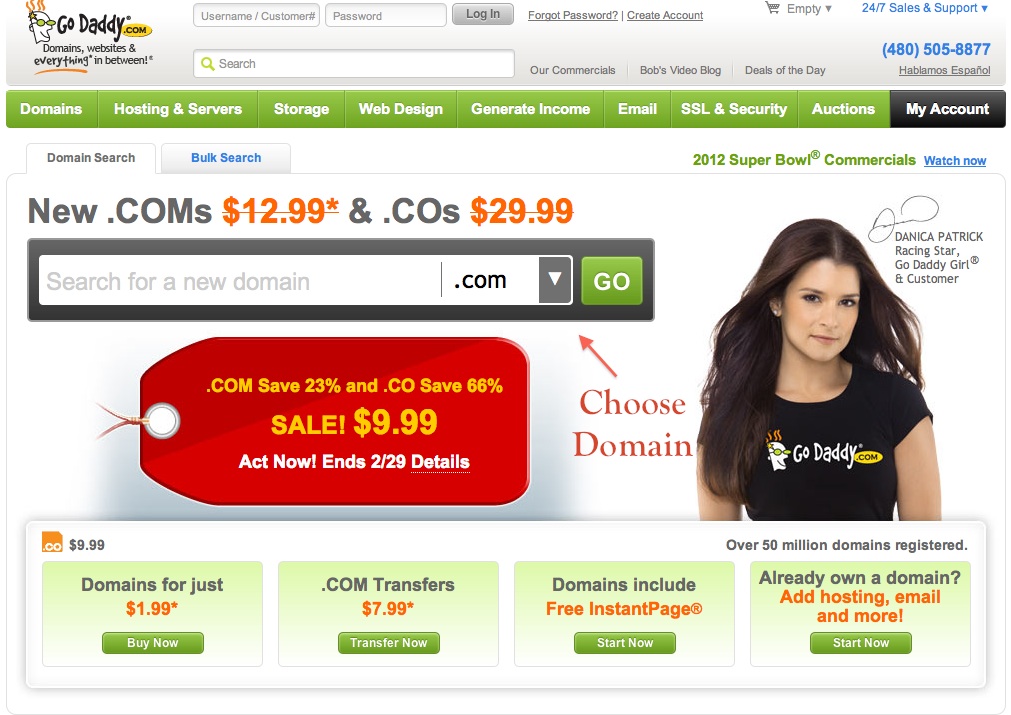

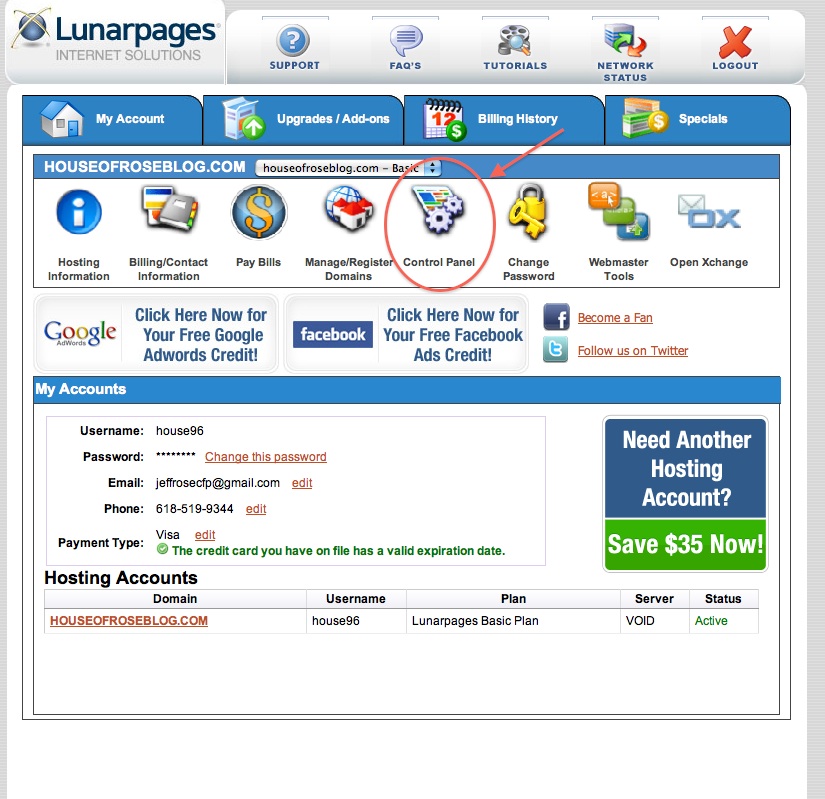
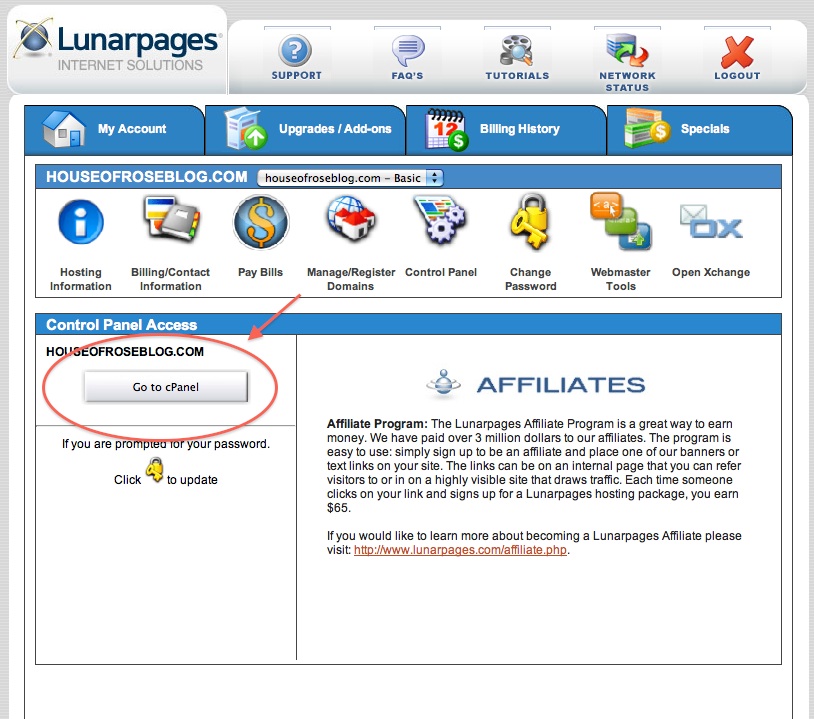
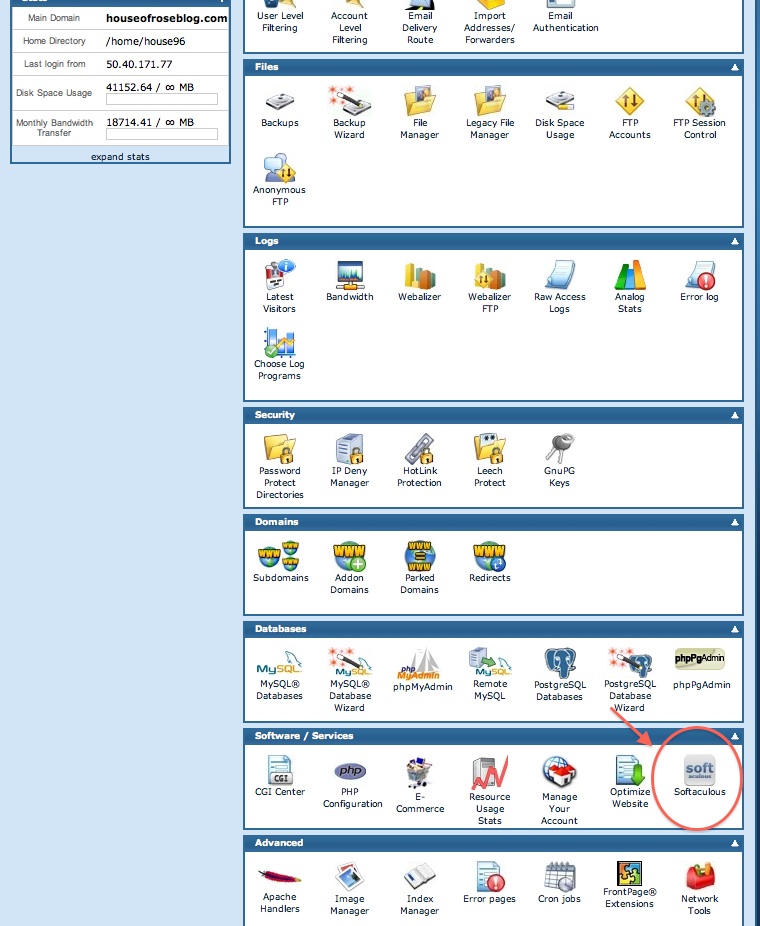
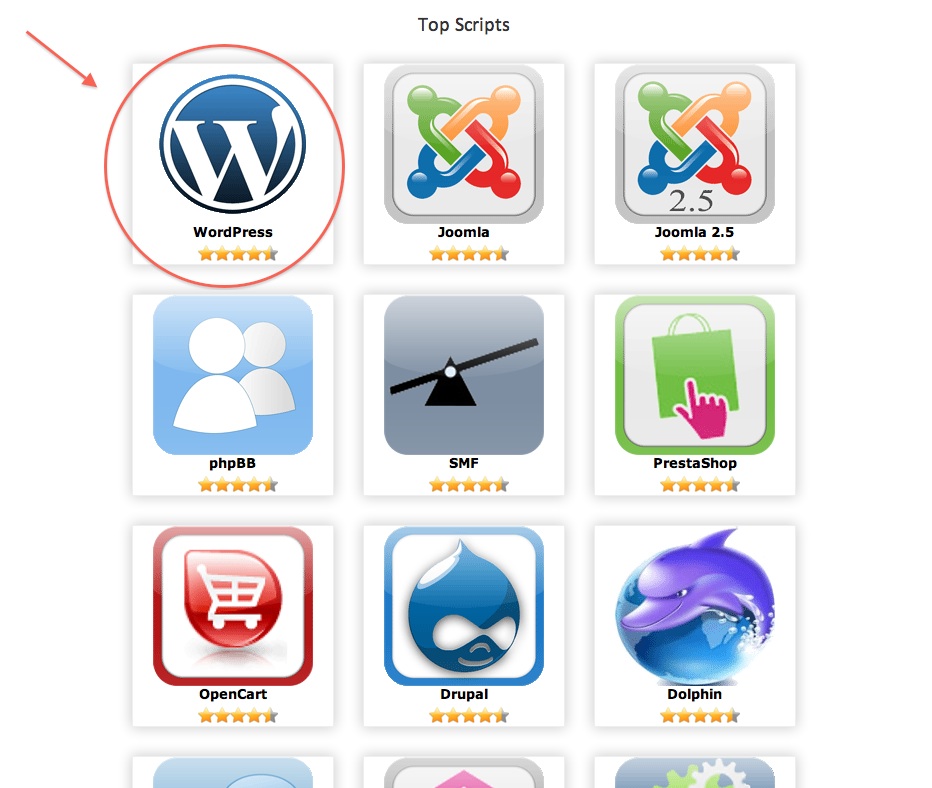
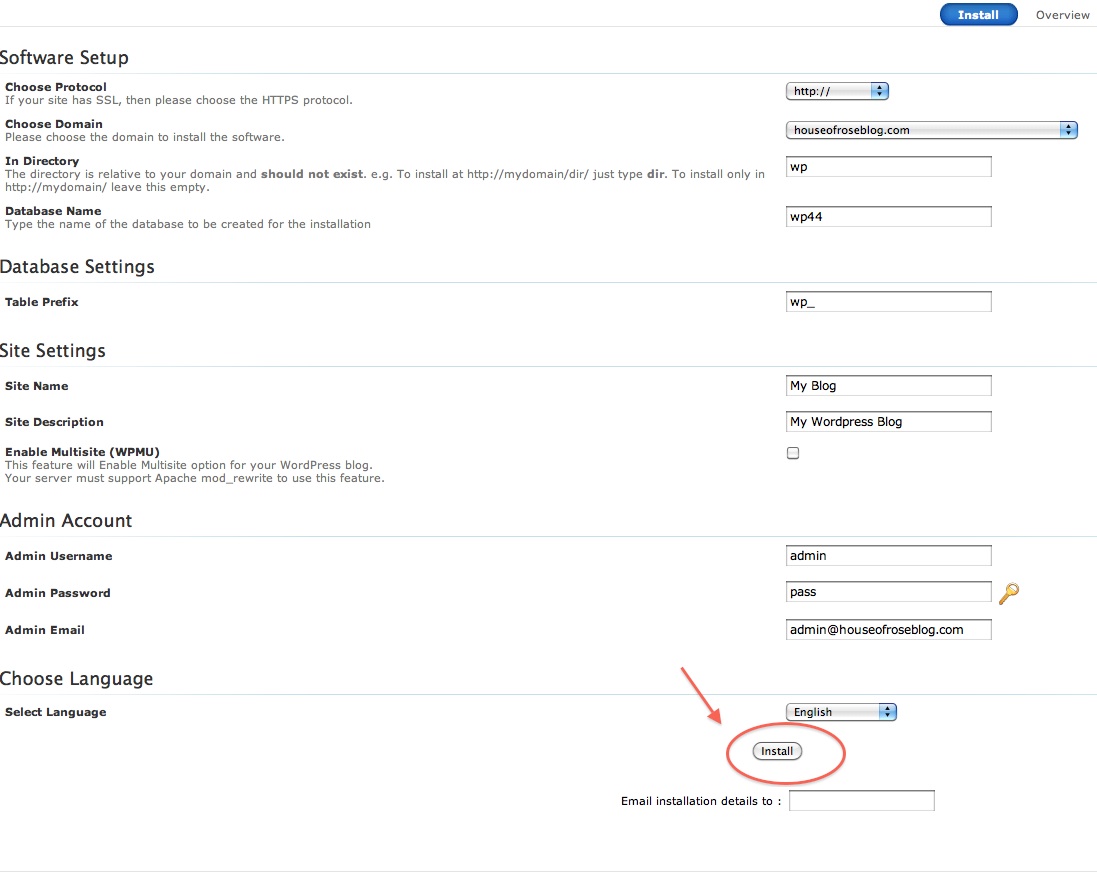
Great video Jeff. Short and easy to follow.
Everyone loves what you guys are up too. This sort of clever work and coverage! Keep up the great works guys I’ve added you guys to blogroll.
can you please please please show how to change the URL in wordpress so it doesn’t have the mysite.com/wp/ I tried to do this while installing WP through lunarpages and it wouldn’t let me at the time
@ Dana
No Problem. Once logged into your WordPress backend, go to “Settings” and them “Permalinks”. Once there, select “Post name”. After that, you should be good to go!
Let us know if you have any other questions. 🙂
Hi, Jeff and Mandy! What if you already have a WordPress blog but want to migrate it over to your new domain (i.e. ambitioussoul.wordpress.com to ambitioussoulblog.com). Is there a way to do this?
Thanks!
Yes, you can still do this. It’s very similar to going from blogger to WP. We have never actually done it this way, but I know it’s doable. Sorry I can’t be of more help!
Hello! I wasn’t sure where to post this, as I didn’t see a post specifically on my question (though I may have missed it). So, what to do if you feel you’ve created a blog name that is too specific?
I started a blog about one thing that I’m still very passionate about, but I’m finding I may have been too narrow-minded with my name. Is it a faux pas to make blog posts that are completely unrelated to my main focus? For example, if I’m a food blogger whose website is foodbloggerusa.com, is it acceptable to include a few posts throughout the year on home decorating or pet care?
My blog is quite new, but I’ve been “working on it” for quite a while, so it kills me that I missed this when I was planning everything.
Thank you in advance for your input.
Hi Amie! I know lots of food bloggers who blog about motherhood or diy too! I would say that it’s your blog so you can make it whatever you want. With House of Rose, I started out only talking about motherhood and family life, but I ventured out to talk about vlogging and adoption and home decor and recipes and fashion…all of which don’t necessarily fit my title. However, it depends on what your niche is and how specific your blog name is. You don’t want people to be super confused.