If you are looking to get the white background look {or the “Apple look” as we like to call it} here are some tips that will help you make it happen.
We currently have our background and lights set up in our unfinished basement. You don’t need a ton of space to make this work. If you have an area that is roughly 10×10 you should be good.

The Finished Apple Look
First, let’s look at the final product. Here’s our first white Apple background video:
Okay, now that we showed you what we were trying to accomplish, let’s take a look on how to do it.
What Camera To Use for White Backgroun
We shot with a Canon T3i. I would imagine that any DSL camera with video capabilities would do the trick as long as you have the option to shoot in manual mode.
Make sure and set your camera to “video”. Seems like a no-brainer, but I can’t tell you how long I looked for the video setting when I first started out.

The Perfect Lens
If you haven’t heard me boast about the 50mm 1.8 lens before now I’d be surprised. Hands down it’s the best lens we own.
Are there better ones out there? Of course, but not for $107. Yes, this is an awesome and CHEAP lens. You can’t beat that {IMHO}.
Setting Your Camera to Manual Mode
Make sure you are in manual mode. Again, seems like a simple step, but I spent at least a week trying to figure out how to shoot a video in anything besides auto mode.
Go ahead and laugh, it’s ok.
Here’s where you will find the option to set your camera in auto mode or manual mode:

Manual mode means that you determine the ISO, aperture, and shutter speed. Sweet, right?!
Or wrong if you have no clue what those three photography terms mean. No worries…don’t stop reading…you do NOT need to know too much about what they mean for the white background effect to work correctly.
What Manual Settings to Put Your Camera On
We had our ISO set at 100, aperture at 1.8, and shutter speed at 40.
You may have to play with the shutter speed {increase or decrease it} to tweak it to your liking. You shouldn’t need to change the aperture or ISO from the settings I mentioned above to make this work.

Lighting Needed for White Background
Let there be light! To successfully pull of the white background you need light – A LOT of it – and a white background -duh! 🙂 We bought two lighting kits off of Amazon from Cowboy Studio. Cowboy studio makes good and inexpensive studio equipment.

Is it the best quality? Let’s just say that my professional photographer friend would think it’s cheap and that’s okay. Because the most important thing that matters is that it works. Here’s what we bought:
- $128: CowboyStudio Photography and Video Continuous Triple Lighting Kit, Backdrop Support System, Black & White Muslin Backdrops and Carry Case for Support System
- $220: CowboyStudio 2275 Watt Digital Video Continuous Softbox Lighting Kit/Boom Set
If you need a more compact white {and black background}, this collapsible backdrop from Fotodiox is good deal at $55 off Amazon, too. I’ve only used it as a black background so far and it worked great.
Here’s a behind the scenes look at our setup:
As always, if you are looking for more video advice I would highly recommend checking out James Wedmore and Virtual Traffic Academy. So much of what we have learned so far is because of him and his video skills.

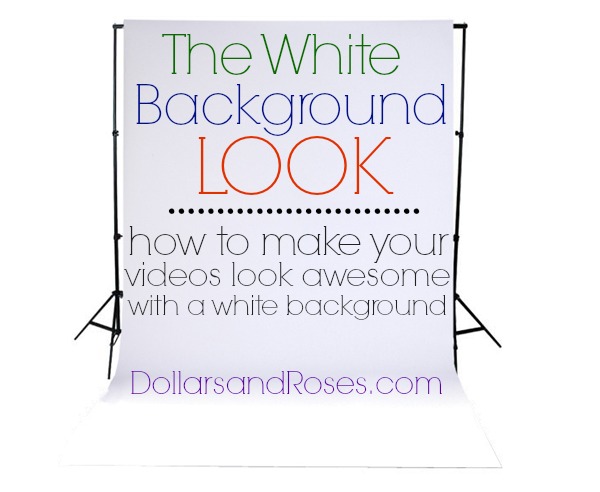
Love it! My work Parker is Jeff made over when he’s acting silly!
Hello! I started following your blog as well as your HouseofRose.com and love all of your creative ideas. You and your hubby are very knowledgeable in regard to blog building & I want to thank you for sharing some of your “tid-bits”. Have a great weekend! –
@ Ashleigh Thanks for stopping by and commenting! I’ll make sure the wifey gets the message. 🙂
Thanks for the great tips! Can you tell us what type of microphone you guys use for you videos?
@ Hey Divas!
I’ve used two different microphones. For a majority of our videos, I started with the Zalman mic which is $9 on Amazon.
We just (and I mean just) upgraded to this $25 lapel mic from Audio-Technica.
I like it much better as its cord is much longer and it has a clip. The Zalman mic just slid on which didn’t work well with t-shirts.
Awesome, thanks Jeff!
Awesome tips! can’t wait to try this. You guys make all this technical stuff a lot simpler to understand. keep it up!
I have the t3i and I figured out how to change the ISO, but I am having a hard time finding where to adjust the aperture and the shutter speed.
@ Talaat You just have to play with it until you finally find the right setting. It took us several times. It’s also easier if you have somebody helping you. I could never get it on my own.