If you are reading this post then either you have already started your blog or you at least have some curiosity of getting one going.
Blogging can be an awesome and an equally addicting adventure.
At the same time it can be a very lonely place, especially if you don’t know anything about blogging.

That is exactly where I was five years ago when I started my blog. I knew nothing about hosts, themes, HTML…nada.
I was absolutely clueless.
But after A LOT of research and making some strong connections, blogging has become a passion, and also much more simple.
Another thing that blogging can become is expensive.
There are so many tools and courses and widgets that you can buy that will supposedly get you more traffic or make your blog operate more efficiently.
Some of the stuff is legit. Some of it is pure crap.
Starting off, it is easy to go “blog broke” buying stuff you don’t really need.
Trust me, I was one of those that wanted to buy everything that I could if I thought it would get me more traffic.
Thankfully, I have a smart wife {thanks baba!} to keep me grounded and to make sure I was being frugal with my blog starting off.
The following is a list of the blogging tools that we have paid for or are currently paying for to help us run our blogging empire.
If you are a newbie blogger starting off, do not think that you have to have all of these tools to have a successful blog. Many of these were purchased after I started making money.
Please Note: Many of the links below are affiliate links. That means if you click on the link and buy it, we are compensated a small commission for the sale. Which we greatly appreciate!
1. A custom theme
Personally, I think it is essential to have some type of custom theme; not only will it make your blog more presentable, but it can also help with search engines and rankings.
Currently, all of our blogs are hosted on Thesis, which has been a theme that I have loved working with. We bought the developer’s license, so that we could upload the theme on various sites.
At the time I’m writing this, Thesis has just recently introduced their 2.0 theme which has received enormous backlash from the blogging community. It is not as simple as the previous themes and after spending a few hours looking it over, I was overwhelmed. I’m not a guy that likes to be overwhelmed.
I say this as a disclaimer if you are considering buying Thesis.
Currently the 1.85 Thesis theme is what we are using and I love it. Other bloggers have talked about Genesis as being super easy to use. I have personally not had a chance to work with Genesis, but some of my closest blogging allies have.
We are in the process of trying to switch most of our sites over to Genesis. (Mandy is moving her site now)
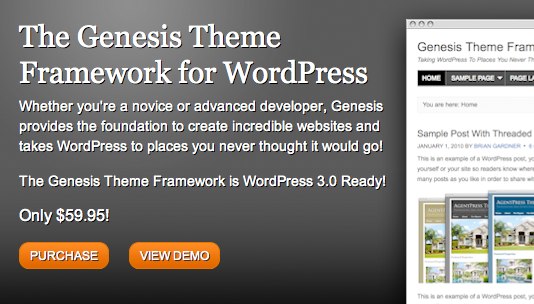
Ready to rock one of the best themes on the planet. Check out the Genesis Theme.
2. Hosting
To get started blogging, you have to have a host; that is plain and simple. What is not plain and simple is who your host should be.
If you are a newer blogger having a shared hosting plan with someone like BlueHost, Lunar Pages or Liquid Web is a great way to start. It is super cheap and their customer service is decent enough for a service that costs you less than $10 a month.
Keep in mind though that these are shared hosting plans, so it basically means that your domain is shared with hundreds of others. In the five years that I have been blogging, I think my sites have gone down approximately a dozen times using these type of hosting plans.
If you don’t get a lot of traffic then it’s no big deal. The frustrating part is when it is down for an extended period of time during a high traffic time period {like during the day}. Again, for the price, and if you are just starting off then using a shared hosting plan like Bluehost or Lunar Pages is well worth it.

Looking to start a blog and want a cheap host? We recommend Bluehost.
Stepping Up Your Plan
The next step up is using something called a dedicated server. However, this gets much more expensive.
Currently we have a few sites hosted with Liquid Web. The difference between Liquid Web and Bluehost is that instead of being shared with other domains, you would have your own dedicated server. That should mean that you have a much faster site and won’t be taken down if one of the other sites is hogging your resources. This type of plan can cost you anywhere from $25 to $50 a month, so it is definitely more expensive, but if you have more traffic and are more concerned about the speed of your site, than that is the way to go.
Since I am as non-techy as they come, trying to manage my own server is something that I had no interest in. I wanted a host that would take care of everything that goes on the backend to make sure that my site was running as efficiently as possible and also was able to back up my site on a daily basis.
Upon doing research, the host that I found was WP Engine. Initially starting with them, I was paying $100 a month for them to host my site. Immediately upon switching to them, my site speed increased dramatically; I loved it!
The only {good} problem was I started to get more traffic and based off WP Engine’s pricing, I went from the $100 a month package to the $250 a month package; ouch! Once again, my site was running the fastest it ever had with them, plus they were instrumental in taking care of all the security measures that I didn’t want to have to worry about.
Since it costs $250 a month, we decided to move my wife’s blog over to WP Engine as well. Her site is filled with tons of high resolution pictures and was running really slow on the shared hosting plan. By moving over to WP Engine, her site sped up dramatically, too.
I have since added a few other sites to WP Engine to fully maximize the $250 a month hosting package. As you can see, it was a natural progression going from the shared hosting plan all the way up to the $250 a month hosting package.
3. Design
This is one of the areas where you can spend a lot of money very easily. The design of your blog is something that you are never ever satisfied with; trust me. Just when you think you have it the way you want it, there is always going to be another tweak that you will want to make.
If you are good with coding and design work than that is great; you can do it yourself. If you are a coding challenged like myself, that can get rather pricey. Luckily, I found a good designer, Larry from Side Income Blogging that has been instrumental in developing GoodFinancialCents.com along the way.
Since Thesis was relatively easy to do some of the basic design stuff like colors, text, background, etc., I saved a lot of money by doing research on my own. For some of the other custom things like the large subscribe box on the homepage, I had Larry do them.
If you are open minded to get design work done on your site, I would strongly encourage you to get a few quotes. Designers can vary extremely on cost. Make sure also to get some referrals and whatever you do, don’t pay 100% up front.
4. Article writers
When I first started my blog, I just saw it as that, a blog. I never really looked at it as an online publication. As you get more traffic, you start to realize that there are certain topic ideas that you’ll want to cover on your blog. Some of these topics that might not be your specialty or you just don’t have time to research and write them. At that point it might make sense to bring on a writer to cover those topics. This helps keep your readers engaged and it can also help generate even more traffic.
Miranda Marquit has been a writer for Good Financial Cents for a number of years. If there’s a topic that I think my readers would have interest in but I know I’ll never have the time to write it, that’s where Miranda comes in.
Even my wife has been able to get contributors to her blog. She’s done a better job than I since hers are free. 🙂
5. Virtual assistant
Had it not been for Tim Ferriss’ 4 Hour Work Week, I would still be slaving over my blog, doing basic administrative tasks that I should not be doing. In his book, he talked about hiring a virtual assistant to take on some of the tasks that allow to focus on the tasks you should be doing.
In the early days of Good Financial Cents, I was spending a lot of time going through Flickr’s creative comments trying to find pictures to upload to my site.
Since I was routinely posting three or four times a week and each post would have one to two pictures, I figured I was spending anywhere from three to four hours a week trying to find the perfect picture. Yes, I’m anal – haha…..
Having stumbled upon a virtual assistant that randomly contacted me, I inquired to see if she had time to work on my blog inserting pictures. I gave her a step-by-step tutorial on how to do it.
It was so comforting to realize that I had just freed up that many hours a week that I could spend either writing more articles, networking or just doing whatever I wanted to do. The same virtual assistant now is basically a full-time employee doing anything from keyword research, SEO work and any other blog tasks I need her to do.
#gamechanger
6. AWeber

I’ve stated several times on this blog the importance of having an email list. In fact, in a previous post I wrote about the biggest mistake I made blogging was not starting an email list. I’ve been able to get a much more deeper connection with my readers through emails than I have with Twitter, Facebook, and Pinterest combined.
AWeber has been my go-to email marketing service from the onset. You can read an in depth post on how to setup an email newsletter with AWeber.
They start off at $19/month for the 1st 500 subscribers. As my wife’s and my email lists have grown (over 11,000 email addresses) we are currently paying $130/month for their service.
AWeber offers a 30 trial period for $1. Go here to sign up.
Keyword Research

If you are not doing keyword research before you hit publish on your next blog post, you are making a mistake. Do you have to do it on every single post?
Absolutely not.
But, I am confident there have been posts that you have published, had you done some keyword research, you would be getting more traffic than you currently are. How do I know this? Because I’m guilty of it, too!
Here’s how you do it.
6. Google AdWords Tool {free}
The best part about Google AdWords is that it is free. Using the Google AdWords Tool, you are able to see what advertisers are currently bidding for certain keywords and also what they are willing to pay.
The other key element is that it shows how competitive that keyword might be. Before trying to rank for something like “red wagons”, you might see that in Google AdWords it is extremely competitive. Instead, you should go after “tiny red wagons” or something similar. This is what is referred to as “long tail keywords”.
I found this video on YouTube that shows you the basics of using Google’s Adword Tool:
7. Market Samurai

Market Samurai was one of the first blogging tools that I ever paid for. For the price, it is well worth it. I think it retails for about $100 but the cool thing it is a one-time payment.
Market Samurai is like Google AdWords on steroids. It gives you everything that you need, the ability to do keyword research in a much simpler fashion than what you get in Google AdWords.
My virtual assistant uses this tool on a monthly basis to track our positions on several hundred keywords.
Market Samurai offers a free trial with some great training videos. Sign for your free trial here.
8. Raven Tools

A tool that helped me immensely in identifying keywords and also doing research on competitors was Raven Tools. When I first started Raven Tools, it was a bargain price of $20 a month. For all of the information that you got out of it, it was more than worth it.
After being with them a year, they restructured their payment plan and it went from $20 a month to $100 a month. I debated dropping it but it was a tool that I used literally almost every day. It helped identify several keywords on my site that I could rank for.
The tool does a lot more than that. For example, you can check back links to your site, you can check to see how many back links a competitor site might have, you can track social media campaigns and much more. It is very robust and definitely offered more than I needed. It wasn’t until they changed some of their keyword research tools that I ended up dropping it.
Raven Tools offers a free 30 day trial period to see if it makes sense for you.
9. SEMRush
SEMRush is what I currently use that replaced Raven Tools. Unlike Market Samurai, it is a monthly payment of $69.95, not a one-time payment, so it is an ongoing expense.
Why I prefer it over Market Samurai is that it is not as clunky as Market Samurai. Market Samurai is a great tool, don’t get me wrong, but upon doing research, sometimes it takes a while for it to process all of the information. SEMRush, being completely web-based, I am able to get similar information super fast.
SEMRush offers a 7 day money back guarantee. Try SEMRush here.
Social Media

I don’t think anyone would argue that social media has a major impact on how much traffic you can drive to your blog, but for many that have full-time jobs, families, soccer games, etc, it’s hard to keep up on all the different social media channels. There are some tools that you can pay for, that can help out.
10. TweetAdder
One of the easiest ways that I’ve been able to get more Twitter followers is to find an influential person in my niche. I’ll then follow everyone they are following. Next, I’ll start going through all their followers to see if there’s anyone that might have some similar interests as me. This strategy alone has helped me get a ton of new followers.
The only problem with this method is that it takes time. A service that I found that automates this process is TweetAdder. This has been super easy to setup and I’m constantly adding new followers daily. 1 profile will cost you a one time payment of $55. Since adding it, I’ve added a couple thousand new followers.
Go here to begin adding new Twitter followers automatically with TweetAdder.
11. Buffer
Buffer allows you to integrate multiple social media accounts and also allows you to schedule when certain tweets or messages may go out. This is something that I typically frowned upon, as I think social needs to be active. But I also realized that many times people are missing updates from the blog if I only Tweet it or share it on Facebook once.
I’m currently working with my virtual assistant to come up with a game plan where we can have scheduled tweets, highlighting certain blog posts throughout the day. I’ve been testing this process for a few months and the results have been very promising. I’ve been able to get more social media shares from older posts giving them new life and, in turn, more traffic to my blog.
The other cool thing with Buffer is that it offers analytics so you can see how well your strategy is going. Right now I’m posting at 10am and 2pm to my Twitter feed and 7pm to my Facebook Fanpage. If those times don’t generate a ton of shares, I can always tweak it.
Buffer offers a free account, but I’m currently using their paid service that costs $10/month.
12. OnlyWire
One way to get easy backlinks to your site is by submitting them to bookmarking sites. Boomarking sites are free, but you have to setup individual accounts with all of them. When you have new posts to share, then you have to manually upload the post to all of them (if you want maximum value). Yes, this is a real pain in the butt. That’s if you’re not using Only Wire.
OnlyWire is a social media and bookmarking automation tool that allows you to send your content to 51 different networks. I primarily use OnlyWire on my niche sites to help get the content indexed with Google much faster. The faster it gets indexed, the faster it will be found in the search engines.
OnlyWire also offers a free trial (7 days) and then goes to $12.99 per month.
Premium Plugins
Adding plug-ins to your blog can give it new life and new features that you and your readers will love. Most plug-ins are free, but there are some premium ones that I have opted to pay for that have done wonders.
13. OptInSkin
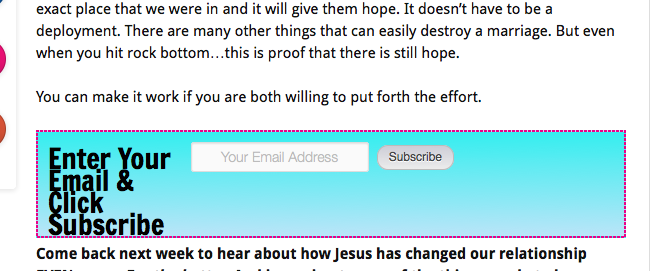
OptInSkin allows you to add awesome-looking opt-in forms and social share boxes to your blog in seconds. Since email marketing is something I’ve really focused on over the last couple of years, I was looking for something more engaging than the typical templates that AWeber offers. Introducing OptIn Skin.
OptIn Skin is super easy to use and only costs $67 to get going. They have tons of choices and, also, awesome tracking tools so you can see where people are actually signing up on your newsletter.
Get more email subscribers, by using OptInSkin today.
14. LeadPlayer

Lead Player is another cool plug-in that I’ve been testing out. The only downside of having You Tube videos on your blog is if you’re trying to get the individual to take action. For example, you want them to sign up for your newsletter, or click on an affiliate link to buy a product, you would have to include a link in the blog post underneath the video.
With Lead Player, it allows you to upload your YouTube video to its interface inside your blog. You can then choose if you want want to add a subscribe box to the video or a call to action button that takes them to a specific affiliate link. If you’re reviewing a product that you’re an affiliate for, this plugin is magic.
To use LeadPlayer on one site, it will cost you $107. If you want the unlimited license to use it on multiple sites, it’s only $40 for a total of $147 (this is the one I bought.)
15. Hello Bar
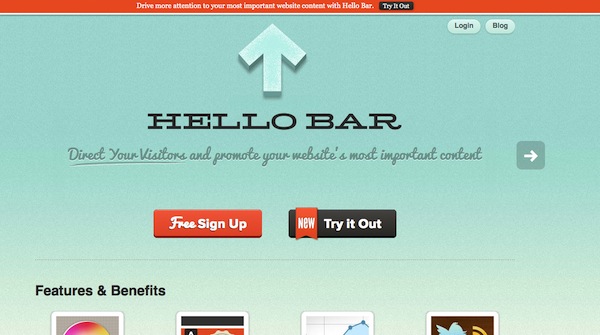
Hello Bar is a tool that I’ve been using on and off for the last couple years. If I’m trying to drive specific attention either to a blog post, an affiliate program, or say, my book, I can put the Hello Bar at the top of my site to draw more attention.
Hello Bar also offers a free trial to see if you like it. After that, it can cost as little as $5/month up to a certain number of clicks.
16. Pretty Link

If you’re using any type of affiliate marketing on your site, I can’t stress enough how important it is to have Pretty Link. Pretty Link allows you to shrink or mask your links using your domain name instead of the ugly looking long affiliate links.
For example, our affiliate link for Pretty Link looks like this: http://prettylinkpro.com/amember/go.php?r=5050&i=l0
By using pretty link we can make the link look like this: https://houseofroseblog.com/prettylink
See. Much prettier. 🙂
The other cool thing is you can track what links are being clicked inside your blog. There is a more complicated way of doing redirects on the back end of your site, but if you’re a newbie blogger, I wouldn’t suggest this. That requires logging into your server which is a pain in the butt.
Pretty Link can all be done on the back end of your blog and it’s super easy.
Make all your affiliate links look like pros do it. Get Pretty Link Pro Here.
Others
17. Copyscape
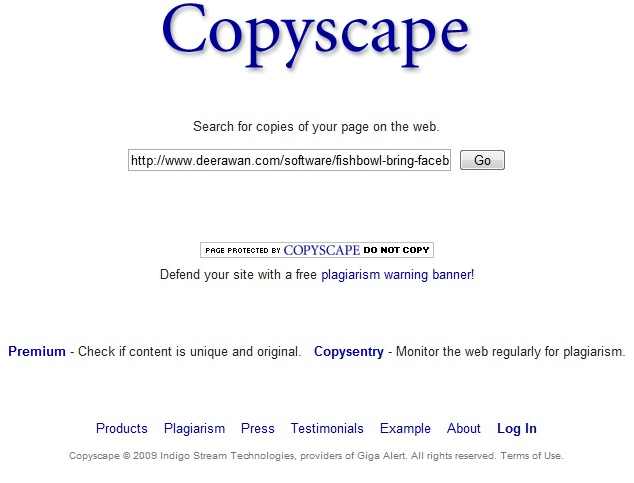
If you ever plan on accepting guest posts from contributors, you always want to make sure that the content is original and not published elsewhere. The easiest tool to do that is Copyscape. For as little as 5 cents a scan, you can copy someone’s guest post into their tool to see if it is published anywhere else on the web.
I also use this tool myself when I’m offering guest posts to other bloggers. When you write a lot about the same topics, you have a tendency to borrow similar ideas that you may have written elsewhere. To prevent “getting an egg on my face” I always double check myself before I send it out.
18. Elance.com
The one thing about the online space that is ironic is that even though it is huge, it can often feel like a lonely place. Especially when you don’t know how to do something such as coding on your site. When you are needing to hire someone to help you out, it can be tough trying to find a good referral.
Elance.com is a marketplace for freelancers that can do anything from building websites, transcribing interviews, writing content, designing graphics, and on and on and on. I just started using Elance recently and thus far the primary freelancers I have hired have done video transcription for some of my video interviews, as well as writing content for one of my websites.
Before you hire someone on Elance.com, make sure you are very descriptive in what you are looking for. If you put out a very general ad looking to hire someone, you could have 100’s of applications. The more specific you are the better.
You can (and should) also ask up front for a sample of their work and referrals to other clients they may have worked with.
You have to treat it like a real job interview making sure you ask up front everything that you need to know.
19. Mobile Assistant
This is something that I could not live without. I hesitated listing this as a blogging tool because I also use it for my financial planning practice. But I love it that much that I could not leave it out.
Mobile Assistant is a mobile transcription service that runs me $55 per month. It is a number that I have on speed dial on my cell phone and after placing a simple call, all I have to do is talk. Within a couple of hours, I will receive an email of the complete transcription nicely typed out and formatted to my specifications.
The reality is that I hate to write and Mobile Assistant has been a savior for me. Where it would usually take me a couple hours to write a 500 word post, I could have 1000 words written using Mobile Assistant after a seven to eight minute phone call.
Now that is efficiency at its finest!
Mobile Assistant uses real people that transcribe and their first language is English, which means less typos and much better transcriptions. If you want to give Mobile Assistant a try, they offer a 20-minute trial to see how much time it will really save you.
The monthly package usually runs $72 per month, but if you use the coupon “financialcents” you will be able to get the rates I pay, which is $55 a month.
P.S. Much of this post (over 90%) was written using Mobile Assistant. That’s why I love it! 🙂
21. Survey Monkey

One of the best things that you can do to continually engage your readers is to take surveys and find out what they want. Google docs offers a way to do this free, but if you have a lot of people responding, the information can get very jumbled.
Survey Monkey is a tool that I use when I’m looking for feedback from my readers about what content that they want from me. It is super easy to set up and offers charts and graphs that make deciphering the information so much easier than any other counterparts.
Recently, when I was trying to find the perfect book cover, I sent out a survey to all of my readers. If it were not for survey monkey, trying to figure out which book cover my readers like the most would have been very difficult. Thankfully, Survey Monkey saved me hours and I was able to get concrete feedback immediately.
Survey Monkey offers a free version that you can test out. Although, I’m currently paying $25/month for the Gold Package that offers a few more customizable features.
22. Dropbox
This is another tool that I have used both for my financial planning practice and also for blogging. If you work on different computers it could be very frustrating when you are trying to find the documents that let’s say is on your home computer, but you are now at work. Dropbox is your solution.
By having a folder “in the cloud,” you can upload any file type to it and then access it anywhere. This is also really good if you are trying to share documents or video files with other bloggers or virtual assistants.
Mandy recently did a video collaboration with the people from Blissdom prior to her attendance. Since the video camera we use is a DSLR, the video file is very heavy, so trying to email that to anyone would be very difficult. The solution is Dropbox.
By uploading the video file to a drop box folder and then sharing it with the person from Blissdom. She could then share that folder with that person and then they could download it to their own computer; it’s that simple.
Building Niche Sites
We’ll be talking more about niches on this site in the coming months. Besides OnlyWire (listed above) the following tools have been instrumental in growing one of my main niches site from 0 to 15,000 unique visitors per month. I’ve also tested these tools on my main blog targeting keywords that were outside the top 10 of Google’s 1st page results. After a little work, I was able to move many of them to the front page.
23. The Best Spinner
This is a tool that I primarily use for building our niche sites. By using this tool, you can take this one written article and upload it to the tool and then “spin it” so that one article can become five to ten new and unique articles. Those articles can then be uploaded to other web properties to build a back link to your main site. The Best Spinner runs you $77 a year to use if you are ever considering developing some sort of niche site.
The Best Spinner for 7 days for $7. (then $77/year after that).
24. Unique Article Wizard
After you spin all your articles using The Best Spinner, you now need to get them published on the web. There’s the manual way which would take hours a day to do. Or there’s the smart way using Unique Article Wizard.
My VA uses Unique Article Wizard to submit all the new posts that we are writing for article directories and other sites. This is a tool that they use daily which is why I’m okay spending $67/month to have it.
No free trials for Unique Article Wizard. $67/month gets you going.
Bottom Line
Don’t feel you need all of any of these tools to get you going. As your blog grows, you can start incorporating some of these tools to make blogging that much easier for you.
<<pin me>>





Nice, the classic EPIC post! I love it. My wife and I are still in the beginning stages with our sites but we’re already outgrowing some of our initial tools so this will be quite useful. Thanks.
Jeff this is a really great list. I use quite a few of these on my niche sites. I never heard of the mobile assistant. Definitely something to check out. I have been outsourcing articles on odesk and receiving pretty good quality lately. Where did you have success in finding a quality virtual assistant? All the ones that I have found have been terrible.
@ Christopher Love me some Mobile Assistant. I know there are cheaper solutions such as Dragon Dictation, but my understanding is that you have to be at your computer to use it. Mobile Assistant is on the fly whenever I need it. Another bonus for me is that it integrates with with my client CRM so all my client notes can get tagged to their online files.
For blogging though it’s great when I get article ideas. I can call in the idea or even a rough draft of the post to get it going. I have dozens of posts that would have never been written had it not been for this service.
The VA I hired actually contacted me on the behalf of another blogger. I just asked if they had more time to work with me. Luckily, they did!
I, too, have heard mixed reviews from Odesk. I have heard good things from Chris Ducker’s VA service Virtual Staff Finder. Costs a little bit more to find a good fit, but the quality is much higher. I also know of another blogger using Zirtual.com and has had decent success.
Hey Jeff Thanks for the reply. I have checked out Chris Duckers VA Service, but it is quite a big bullet to bite right now in terms of price. I will check out Zirtual. Thanks Have a good day!!
I’m surprised I didn’t see anything like HootSuite for your social media. I find that it’s my go-to tool to manage all my social media accounts.
@ Robert I actually had started to include Tweetdeck but took it out. Not sure why exactly since I use it everyday! Haven’t used HootSuite before but hear it’s good, too.
I like Hootsuite because I delegate the autoscheduling to my VA. I can setup users in Hootsuite and give access to specific accounts as needed. Very helpful!
Great list Jeff. But I was surprised to see The Best Spinner and Unique Article Wizard on your list. I thought after all the Panda and Penguin updates that spinning and mass submitting articles was a big no-no. Would love to hear your thoughts on this… thanks!
@ Kristine That’s what many people want you to believe but it still works. I think the key part of that is to not completely rely on those for all your backlinks. I also get backlinks from reputable sites (PR 3-6) in conjunction of YouTube and Social Media to help balance it out.
Thanks for the clarification. Glad to hear that article marketing still works! But I think you hit the nail on the head when you said you get backlinks from other sources. Just like with investing, the key to backlinks is to diversify!
What about Odesk? I am glad you said Market Samurai. That is my favorite.
@ Jai I signed up for Odesk a couple of years ago, interviewed a few people for VA tasks, but never pulled the trigger. I’ve heard good things about their service but don’t have any personal experience using them.
I second HootSuite. It’s an awesome app to schedule social media with. There’s also a Chrome extension that makes sharing from your accounts easy.
So imagine Tweetdeck but with the ability to use many social accounts…
Jeff, this is very comprehensive list, but overwhelming, your categorization helps though. I have a quick question. In PF blogs, should you do keyword research before making a post. I know many keywords related to PF is very saturated already, but I still had to get in since I can’t imagine myself writing about anything else. How should pf blogs strategize their posting when competition is high?
@ Peter I personally do keyword research on about every post that I publish. Do you have to? Completely up to you. Another strategy that many blogs can do is “newsjacking”. Find a topic that is currently buzzing and then write a kick a$$ article addressing your take on the matter. It’s short lived traffic but if you have an email list you’re building that can help.
Another idea is answering niche questions. For example, instead of writing about “What is a Roth IRA?” which is really competitive, you can write about “What Happens if you Over Contribute to a Roth IRA?”. It doesn’t get as much traffic, but there also isn’t as much competition for it.
Thanks for the resources. Appreciate it.
Wow. This is one of the posts that every blogger needs to read before starting off. I never knew there are so many tools available in the market. For managing my twitter account, i use justunfollow.com, which i feel is better than tweetadder and it costs $10 Per month. To check the uniqueness of an article, i prefer using the smallseotools.com which provides free plagarism checker than wasting money on Copyscape. For freelancers to work on your site, you can check out fivver.com, which providers services for just $5. Thanks for sharing it Jeff !!!
Wow thank you for taking the time to compile this list! I’ve been dabbling with my little mommy blog since 2009 always with aspirations of growing it into something more “someday”. Dollars and roses has been an amazing inspiration to follow through, and this “blueprint” post may just be the kick in the pants I need to get moving!
@ Christa So glad you found the post helpful!
Ummmm, do the spinners have a stay in today’s post Panda and Penguin scenario?
@ Amy I still believe they do, BUT I don’t think it can be the only way you generate links. It has to be part of strategy that includes getting backlinks from credible sites, too.
Just found your website through Court Tuttle’s The Blog Builders, and it has been super useful for me… also love your wife’s website! I just started my own blog “The Rich Teacher” a couple months ago, and I’ve made use of many of these tools, but I’ll definitely be checking out more that you’ve listed. Great, useful post!
Great post! Many good resources. The links in the OnlyWire section do not work. I tried both of them – wanted to let you know. Definitely a good list to follow. Thanks!
Thanks Crystal! They changed their affiliate program and haven’t updated it yet. Thanks for the reminder. 🙂
Hello!
Thanks for sharing all your blog wisdom! I’ve been looking for something like this for a while now. It is however a bit overwhelming, but happy to know the information is right here. I would like to start out small since I don’t have much money to invest in my blog right now. So my goal is to gain readers through the cheapest way possible and slowly do the add-ons. Any suggestions on what to purchase first to help gain followers?
Thanks so much!
@ Corina Check out this podcast where we address this very issue: http://dollarsandroses.com/dr-016-what-should-you-focus-on-your-first-year-of-blogging/
I am very new at this. Have not started anything doing research. I like all the great information. Congratulations on you and your lovely wife on your success. Two heads are better than one. How do you choose what to blog about? I hope this does not sound crazy.
@ Corrine You start by finding a topic that you truly enjoy writing about. If you’re not passionate about it it will become more of chore vs. something you really like to do.
Wow! Tons of info here! Lots to think about and re-read. Thanks for sharing all of this.
Thanks Tammy!
I have what may seem like a really dumb question. My blog is on blogger. Are tags, keywords, and labels all the same thing? I am confused about where I should be using keywords.
@ Nicki Keywords should be used in your post title, in the post itself and also in the image description when you upload the image to the post.
Tags and labels can help, but I would focus on what I listed above.
Jeff & Mandy,
So glad I found your podcasts! I’m just starting my own blog, http://www.peachfullychic.com, and the tips you both have provided have been a fantastic kick start to motivate me even further! I’m excited to keep learning more from your site and the podcasts! Looking forward to applying these tips on my own! 🙂
xo,
-Allie
Great advice! My little blog is about a month old now give or take. I had a few websites and rolled all of that content into my blog and got rid of the websites. I have been learning like a mad woman for 2 years now and still learning. Your suggestions are some of the best I have come up on so far. Great work!
Do you guys have an archive of all the Dollars and Roses posts? They were so incredibly helpful and I’d love to be able to go back and read/pin some for future reference.
You can search the sidebar! All of the articles are still up!