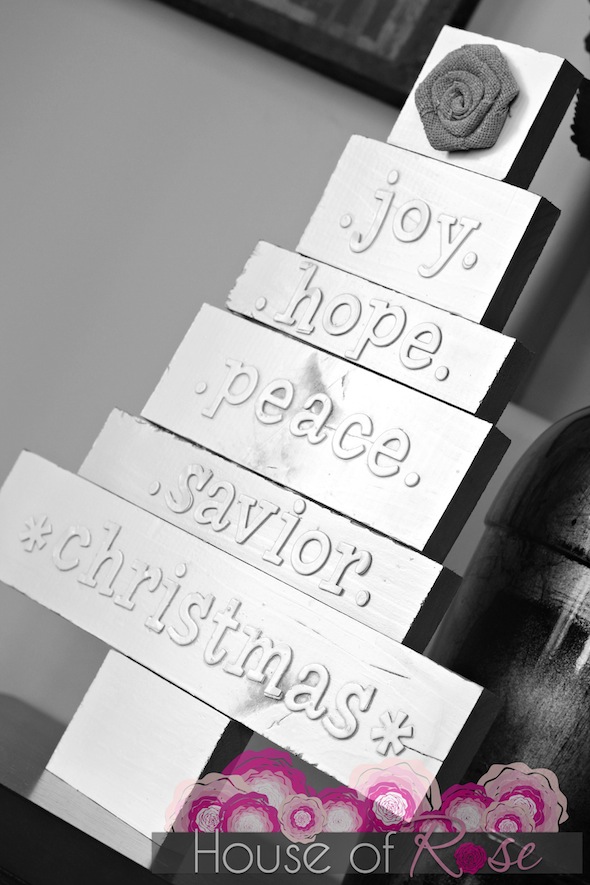
I get tons of questions on how I add my URL or logo to my pictures. Also knows as “watermarking”. If you’ve been wondering how to add your logo to your photos then today is your lucky day.
It’s literally so easy that you’ll go “DUH” once you are done reading this tutorial.
What Program To Use
The very first thing you need to do is go to Picmonkey.com.
Please tell me you have heard of Picmonkey? It use to be called Picnic and then it shut down and Picmonkey opened. There are many other FREE picture editing tools online, but my favorite is Picmonkey.
Picmonkey was free until just this past week, but now they require you to pay $4.99 per month for more than just the basic editing features.
Worth the $4.99? MORE than worth it! I would probably pay three times that to have access to the “royale” features in Picmonkey.
Another great reason to use Picmonkey {and no one from Picmonkey is paying me to say any of this}…it’s super user friendly. Listen, I own Photoshop AND Lightroom. I swear you need a college degree in photo editing software to work those programs. I have wasted hours trying to figure out how to edit pictures with Photoshop.
Picmonkey is not like that. It’s extremely easy to figure out.
How To Edit A Photo In Picmonkey
1. Click on “Edit a Photo”
2. Adjust the Exposure
The very first thing I ALWAYS do to a photo once I have it opened in Picmonkey is adjust the exposure.
You will find “Exposure” under the Basic Edits tab {which should be the default tab once you load your photo}.

Depending on whether your photo is dark or light adjust the “Brightness” and “Highlights” tabs accordingly.
I tend to take my pictures on the dark side and then brighten them up in Picmonkey. I usually drag the brightness to about a 10 and the highlights to 10-20. Again this is going to be something you will have to play with because every photo is different.
3. Adjust the Sharpness
Under the “Sharpen” tab you will want to adjust the clarity. Be careful you don’t make it too clear or the picture will get very pixelated. I never go over 50% with the clarity. Typically I keep it between 10%-30%.
You can sharpen the picture too if the clarity is not enough. If I sharpen a photo I usually only sharpen it slightly.
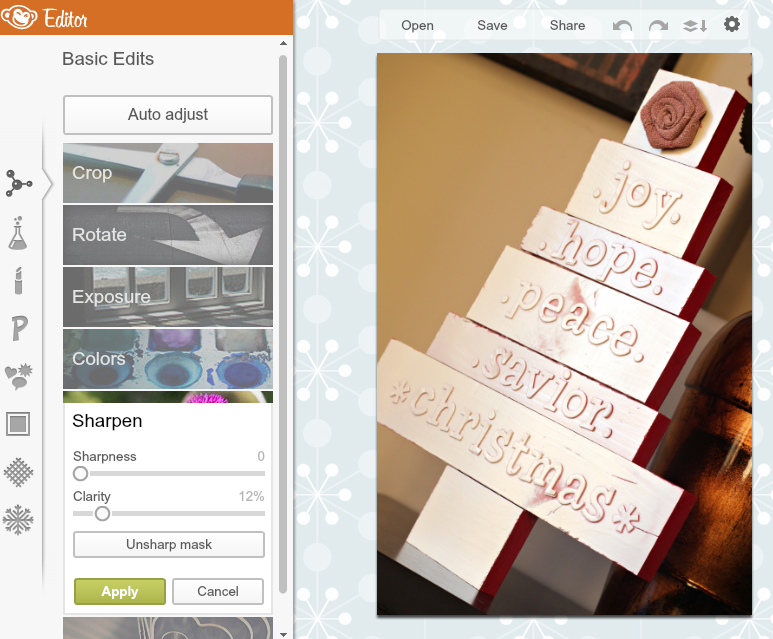
4. Change the Effect
There are numerous different “Effects” you can do in Picmonkey. A few of my favorite are the Cross Process, Tranquil, and Black & White.
For the purposes of this photo I chose to make it black & white.

5. Add Your Logo
Under the “Overlays” tab…which looks like this…
Click on “Your Own”

This will allow you to import your own photo/logo in to Picmonkey to place over the top of your photo.
Choose the photo/logo from wherever it is saved on your computer. If you are putting your logo on your photo make sure that you have the transparent file. I had to ask my blog designer to send me the transparent file.
Once you’ve uploaded it then you can play with the size and location. You can also do something called “Fade”. This will make the logo have a faded look.

If you don’t want to add your logo, but would still like to add your URL…that’s even easier. Just click on the “Text” tab and type in your URL.
Voila, you have watermarked your photos and now all the crazies can stop stealing them.
If you have any additional questions feel free to comment below! Happy Watermarking!

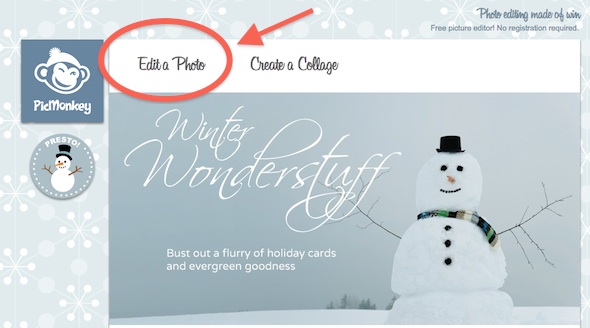
Thanks for the $4.99 tip. I just started using Picmonkey and figured the free version was cool. If it’s worth it, I don’t mind paying the monthly fee. I need to out my logo on my photos instead of just my blog address anyway.
Thanks so much for this post! I have started using Picmonkey on our site, socowellness.com and absolutely love it! It makes the pictures pop more and brands them. I just have the free version now, but may upgrade very soon!
Thank you. I have also started using picmonkey. Earlier than that I was using Fotoflexer.com. It has one more great feature which is called Geek in which you can do little more like you do in photoshop. You don’t need to pay anything extra in Fotoflexer.
But why i have started loiking picmonkey the most? becasue it looks super cute, girly and prette-eh!! 😉