 *If you are new to our SEO series, you may want to start out by reading “What Is SEO and Why You Should Care“. This is the second installment where we will be talking about 6 Simple SEO Strategies.
*If you are new to our SEO series, you may want to start out by reading “What Is SEO and Why You Should Care“. This is the second installment where we will be talking about 6 Simple SEO Strategies.
Now that we got a chance to talk about why you want more search engine traffic to your site, we can focus on some best practices on how to improve SEO on your own blog. The following tips are simple and applicable even to already existing posts that you can go back and customize. They will also give you a roadmap on how to structure new posts that you publish.
Let’s take a look.

1. The title
The most obvious way to improve SEO to a blog post is to make sure that the key words that you are targeting are first in the blog post URL. For example, if you were targeting Best Mommy Blogs as your key word, then somewhere in the URL structure of the blog post should be www.yoursitename.com/Best-Mommy-Blog.
For best practices, you want to make sure that it’s first. It’s okay to have other text in the URL, but remembering that Google reads just like you read, from left to right, you want to make sure that those key words are first in line.
Now, the big disadvantage for targeting SEO is that often times if it’s too SEO, it’s not very reader friendly. So, a neat trick that you can do in your WordPress blog is to edit the URL structure. For example, you can make the post name anything that you want, but then you can edit in your blog post to change the URL structure. As the screenshot shows, after you click edit on the permalink, you can change it to whatever you want. Let’s look at an example on my own site:
One of the key words that I’ve been targeting for quite some time on Good Financial Cents is Roth IRA rules. Now, if you notice on the post, the URL structure is www.goodfinancialcents.com/roth-ira-rules-contribution-limits.
As you can see, my main focus is Roth IRA rules and secondary key words are Roth IRA contribution limits, but if you notice the title of my blog post is not what you see in the URL structure. The name of the actual post is 7 Things You Must Know About the Roth IRA for 2012. That way, you get the benefit of SEO in your URL and you also get the added benefit that it is catchy and engaging for your readers.
2. Text in your post
If you want to rank for a certain keyword, then obviously you have to have that keyword somewhere in your post. We obviously want it, in the title, as we mentioned above, but you also want to make sure that you mention it throughout your post as well. Somewhere in the first paragraph or two is essential. This allows Google to recognize that this is what the post is about.
Another little tip that you can do is you can bold the keyword to make it stand out. Whenever you bold something, Google can recognize that you are drawing attention to that phrase, as it is important. So, as you are trying to rank for that keyword, bolding it will help.
Don’t get too crazy.
While you want to have a fair amount of the keyword in your article, you want to make sure not to overdo it. Google views this as being spam and in turn, does not give you full SEO value on your keyword. The post needs to be informative and also reader friendly. So, finding that fair balance between writing for SEO and writing for your readers is key.
There is a premium plugin named Scribe that you can purchase for as little as $17 per month that assists you with keyword density. Personally, I think I’ve done okay without it, but I’ve also read a lot of favorable reviews about it.
3. Don’t forget about headings
I noticed that many bloggers don’t utilize headings in their blog post, so they don’t realize what they’re missing out on. From a pure look and readability standpoint, headings help break up the text and help your readers scan the content much easier. That’s not the only reason why you should use headings. Headings also provide a huge SEO benefit.
This is What a Heading Looks Like
As we mentioned previously, you want to make sure you have your main keyword in the post title. You also want to have the keyword listed at least in one, if not two, of the headings. By making the keyword wrapped in the heading tag, it draws more attention to those keywords and is helping Google recognize what that article is about. Headings can be easily done in your WordPress editor by selecting the appropriate text and then clicking the appropriate dropdown in the WordPress editor.
I have read conflicting points of view on which heading is best. Some argue using the Heading 2 or the Heading 3. On all my sites, I use the Heading 3. As far as I can tell, that has worked just fine.
4. Images
Another huge SEO opportunity loss that I see many bloggers commit is not utilizing the SEO value that images offer. First you have to realize that Google cannot see a picture. It doesn’t matter what it is. You have to find a way to give that picture a description.
One easy way is to make the title or the name of the image the keyword that you are targeting. Oftentimes I see bloggers upload pictures from their camera, and you’ll see the title will be something like IMG_6016.jpg. That’s a default name that your camera assigned to that picture which tells Google nothing about what that image is.
Now, one way, as mentioned before, is to change the name of the image before you upload it. The other option is to edit it after you’ve uploaded it to your site.
Once an image has been uploaded into WordPress, you will just click on the picture and then the Edit Image Button will appear. Once you click on the Edit Image Button, you’ll see a title block and alternate text block.
These are the two that you want to take full advantage of when targeting your keyword. By typing in the same information in the title and alternate text box, you’ve now given Google a description of what that picture is. Although the picture may not have anything to do with the actual key word, for the most part it doesn’t matter. You’re just giving Google another reason to look at your blog post as a viable resource for that specific key word.
5. Tags, meta, keywords…Oh my
Another way that you can benefit from SEO value is utilizing the tags, meta description, and meta keywords in WordPress editor. The tags box is located in pretty much all WordPress sites, but the meta description and meta keywords is located in the all-in-one SEO, which is standard in the thesis theme. Thesis is the website theme that we run on all our sites. If you don’t have Thesis, which you should, then you have to upload a plug in called the All in One SEO.
With the tags and the meta keywords, you want to give brief little summaries of what the blog post is about, so if you look at the content of your article, you can see various keywords. Other ways to get suggestions is to do a Google search for your particular keyword. After you do a search for any term, typically if you scroll down to the bottom you’ll see a little spot that says “Searches Related to Your Keyword”, and then it gives you other suggestions. These are other keywords that you can fill as tags and/or keywords of your post. This can also give you some incentive too if you haven’t used these keywords in the actual article to go back and add them accordingly.
The meta description that you get in either Thesis or the All In One SEO plugin is the short paragraph summary of what that blog post is about. Any time you do a Google search for a particular keyword and you find the article, underneath that article you will see a summary. Having that brief summary is just another way of helping Google identify what that blog post is truly about; hence, giving you greater chance of ranking higher if you take the time and effort to type out a good summary.
Looking for a premium WordPress theme that’s super SEO friendly and easy use? Thesis is the theme for you!
6. YouTube Videos
The one SEO strategy that I’m really big on right now is using video, or as most of you know it…YouTube. YouTube is, for the most part, an untapped search engine waiting to be tapped. Since YouTube is a Google product, it goes without saying that the ranking should come much easier.
The other benefit in using YouTube is that since there is less competition, less people likely to film a video about the specific topic, if you’re focusing on specific keywords, you should be able to rank that much easier. The icing on the cake is when you have a blog post targeting a certain keyword and then you have a video on top of it.
Yes, it takes more work, but the extra effort will not only help you improve in the search engine rankings but also get more traffic and new readers to your blog.
If you are looking for some guidance on how to optimize YouTube then I would highly suggest taking a look at Video Traffic Academy. Both my wife and I went through their modules and it has significantly made a difference in search engine traffic.
The next time you write a blog post, make sure you implement these 6 simple seo strategies.

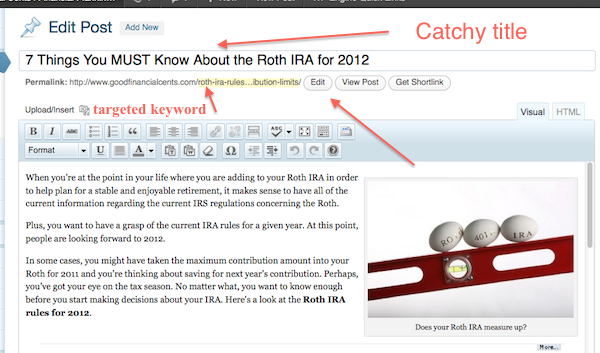


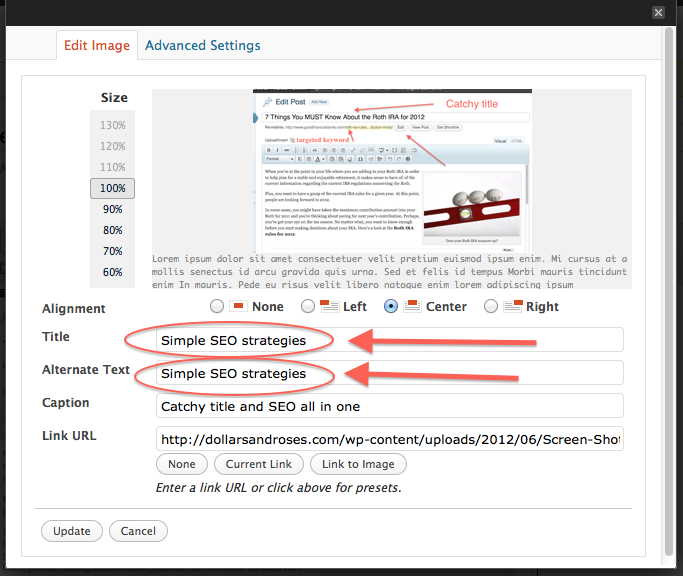
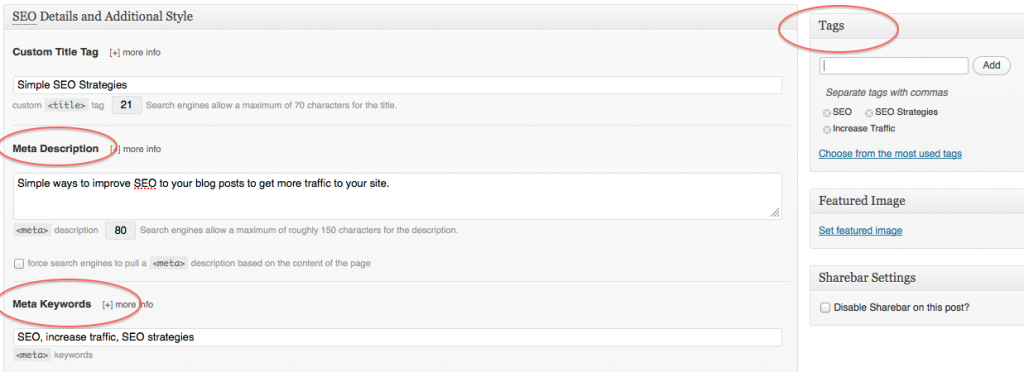
Those seem like some quality tips. I really should start using pictures and spend time looking at which keywords I want to focus on. Thanks for the tips.
Thanks for the all tips. I am sure they will be helpful. For Blogger, I have found http://suhastech.com/meta/ to be an easy way of adding meta tags.
These are all great tips! Thanks 🙂
How can you find out what your “keywords” should be (what people are searching for)? Lets say I want to write a post about business expense deductions, how do I find out what keywords people are searching for in Google that I should be focusing my SEO on?
@ Andi Using Google Adwords tools is the cheapest way to do it since it’s free! 🙂
Essentially you’re looking at what advertisers are willing to spend for ads based on search terms and how competitive it is.
I used to use this, but now I use some paid tools that get you the information in more streamlined fashion. Blog post on that to come…..
What about link building? Do you use a specific link building strategy, or do you rely strictly on your guess blogging and link parties?
@ Toby Guest post, social media sharing, bookmarking are all strategies that I use. I also do the occasional article writing directories but those are for primarily on my main niche sites.
I’ve been reading your articles for several weeks now and I really like what you and your wife have done with your tandem blogs. These are great tips and really help me understand how I need to go about shaping my future blog posts. SEO is beginning to make sense to me now!
Awesome, Matt!
Does this work the same if I use Genesis? I’m thinking about starting a blog and recently you’ve been recommending Genesis over Thesis 🙂
Thank you 🙂
@ Anja Yes, Genesis is almost identical.
This is very concise and practical information. I like the way you break things into simple manageable and easier to understand point. I just recently started with blogging and I cant wait to use some of these strategies. Though I am currently focusing on building the good content for my blog first, some of these strategies are actually helping me to write more meaningful and SEO friendly content.
Thank you!
Great article! I am new to blogging and this article has helped me begin to understand SEO, thanks!