Oh, yea. I’m taking every chance I have to pay back my husband for knocking my SEO skills last month.
He should have known I would not let him off the hook without getting even. Things in a marriage should always be even, can I get an AMEN? Bahaha!
He may have fooled you in to thinking that his new found Pinterest traffic is all because he’s the master at blogging. But, let me fill you in on the real story behind his nice jump in traffic. Shall I?
The conversation went something like this:
Husband: Please, oh please….teach me how to get Pinterest traffic!
Wife: *eye-roll* People on Pinterest don’t care about finance.
Husband: Dang it!
He has begged and begged and begged me to make him “Pinterest Cool“. Almost to the point of annoyance.
No, definitely to the point of annoyance.
Actually, I got so annoyed that I decided to show him that my non-seo-skills-and-lack-of-search-engine-jargon ain’t got nothing on his pinterest-stupidness-and-inability-to-understand-pictures. Who’s ready for a husband-wife throw down?
Ok, not really. But I bet that would attract more readers.
The truth is…I started looking at what was being pinned {if anything – haha} from his site.
Sidenote: If you are trying to see what people are pinning from your site all you have to do is go to: http://pinterest.com/source/nameofyourblog.com/
Funny enough, I noticed that people were actually TRYING to pin his articles. But there was one problem. One major Pinterest problem. The articles had no pictures to PIN!
Nothing like finding a really fantastic and informative article that you want to bookmark…and then BAM…no way to pin it because it lacks an image. That’s a blogging mistake that any DIY/Home Decor blogger would laugh upon. Ahem.
I came across this when I started digging in to what was being pinned from Good Financial Cents.
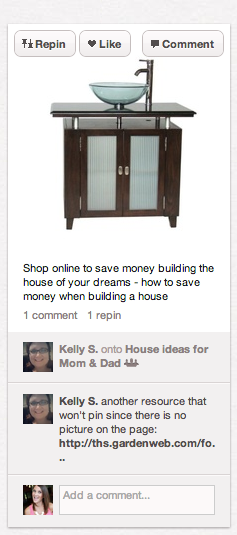
A huge thanks to Kelly S. {no idea who she is} for giving me the motivation I needed to show my husband up.
It was a light bulb moment for me! There was this fantastic article by my husband on “23 Ways to Build Your Dream Home“ and all he had pictured was an ebay vanity I bought three years ago. People {and I do mean only a few} were actually pinning this article and using the only picture that was inserted in the post…the bathroom vanity. It was getting ZERO repins. I am sure that is no shocker to most of you Pinterest viewers out there.
Who is going to repin a random bathroom vanity {unless you are doing a bathroom remodel}? It has no intent.
No description.
No viral quality.
So, being the nice little wife I am {thank you very much}, I created a “pin worthy” image and added it to the top of his post. I also added a pin-it button underneath the photo to make it easy for people to take action.

Keep in mind, this post was from 2010 and it had NO image at the top originally. The bathroom vanity image was listed by step 13.
You know what started happening after I added this nice little “pin-worthy” image and a pin-it button underneath it? Yep, you guessed it…it started to get pinned.
And repinned.
And repinned ever more!
And all of the sudden my once un-cool Pinterest husband started to taste the coolness.
All because his wife is awesome. Just sayin’. LOL!
Some Pinterest Stats
Here’s a quick look at his post that has done the best on Pinterest thus far.
As you can see adding that pic brought this post back to life to the tune of 76,335 page views!
Here’s the total referrals from Pinterest.
I have now gone in to SEVERAL of his posts and done nothing more than add an image that has the ability to be pinned. Here are a few examples of images I have added:
It’s brought life back to posts that had lost their fizzle. See…only a cool wife would use the word fizzle.
What I realized with his posts is that the content is good. Phenomenal really. But the images were lacking. Once you add the images…people will “Pin”!
And when people pin…more people will find you. Your traffic will go up. And you will think your wife knows everything.
Maybe not the last one, but still.


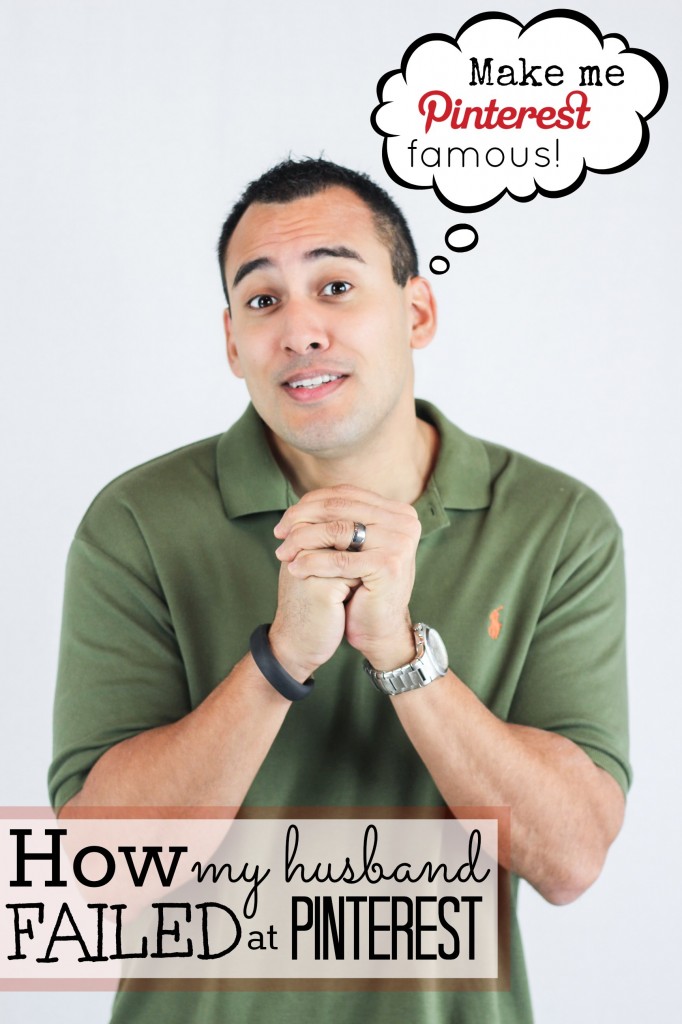
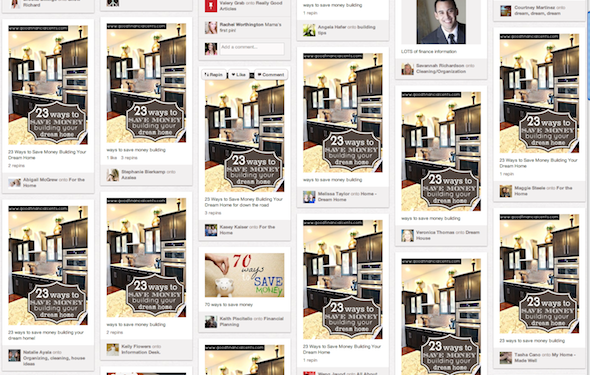
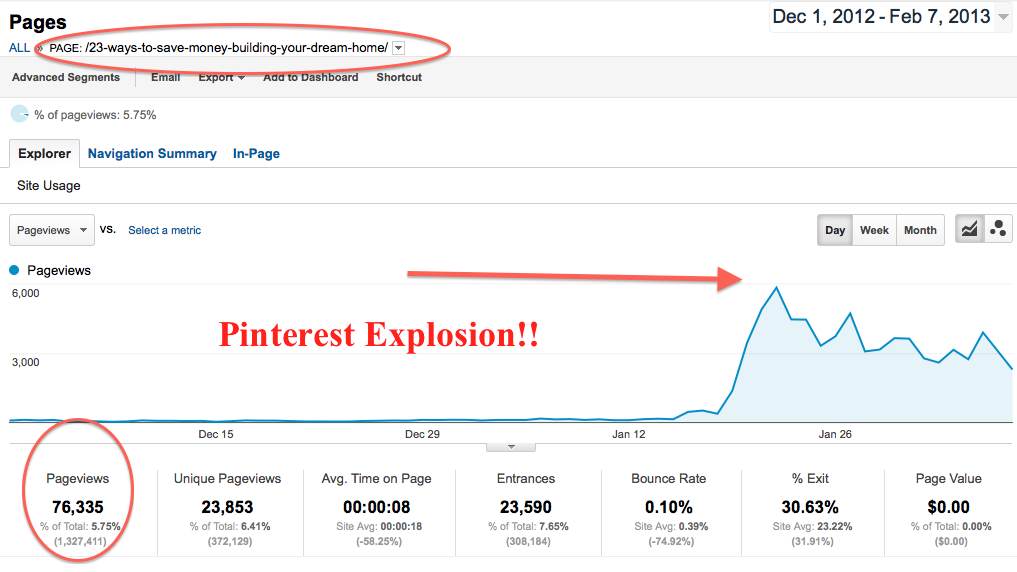
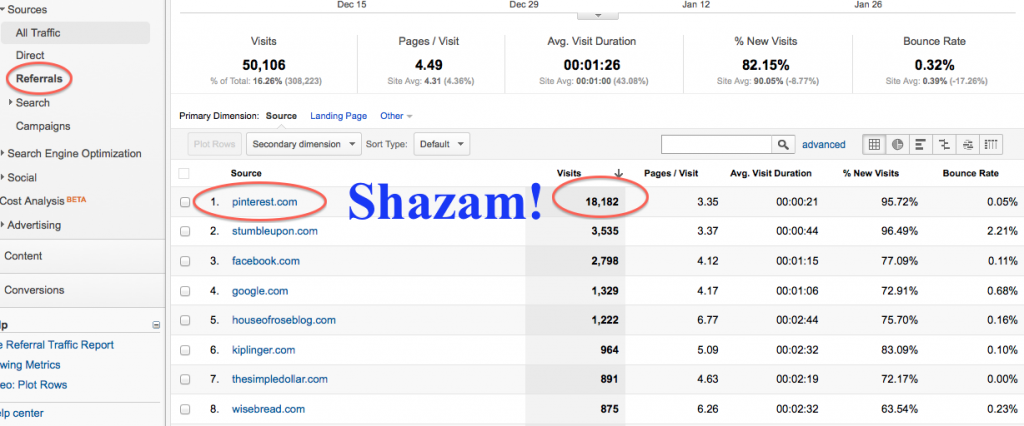

Those pics are awesome, Mandy! Do you use a special kind of camera? And for the text…Photoshop? I’m a newbie and am trying to learn how to make my page shine. Thanks for all your tips and advice! 🙂
I think she uses picmonkey, I remember her mentioning it once 🙂
Yup, she uses PicMonkkey.
I’m really working on traffic from Pinterest. Great post!
Great tips as always! This makes me glad I try to have good “pinable” images on all my posts!
Now see this is cool! You go girl! 🙂 I actually think you could offer this as a service to help people turn their awesome but often boring content — like finances — into engaging Pinterest worthy images. Heck, I’d pay for it! Pretty awesome stuff!
Awesome blog post! I just started my business pinterest page and needed a tutorial. Can’t wait to get started. Like Nancy, would love to learn more about how you make those awesome photos Mandy! You’re the photo bomb! : )
I am actually one of those people that has tried to Pin his blogs. I did have to pick a random picture. But another issue I had was that there was no Pinterest button on the blog. That would be very helpful! If I missed it please let me know!
Is it safe to say that your husband couldn’t live without you. LOL But good job. These are really cool posts worthy to be pinned… and repinned.
After moving to wordpress I went back to a few old posts and added a few catchy images then reposted. I’m still a smaller blog but in my first two weeks since switching to wordpress, analytics is showing pinterest as my third highest referral site.
Bahahahahaha!! I’m so glad you did this post Mandy!!
When I saw Jeff post the “How My Wife Failed at SEO” picture to Facebook, I SO WANTED to comment and say “Who needs SEO when we have Pinterest?!” LOL!
I know that SEO is important, so I refrained, but seriously, if you can master Pinterest, you don’t have worry about SEO as much! I’ve noticed when I search things on Google now, that it’s bringing up Pinterest pins as search results! AMAZING!!
Love this post!! Great tips on how to revive old posts!!
This is a fantastic piece of advice. I like to use a lot of photos in my posts but I wouldn’t have thought to do it for this purpose.
OK Mandy I have GOT to know what program do you use to make these amazing pinnable images?
You are too funny! I love this post but more importantly I learned something. I think I’m going to start making more pin worthy images for my blog posts :o)
Would love to know how you do these, they look great. Through InDesign I suppose?
Hi Lauren! I use Picmonkey.com for all of my graphics. Hope that helps!
Thanks for the response. I’ll check it out.
Such GREAT advice. Thanks, Mandy!