Update: With Google up to their dirty tricks again with Penguin 2.0, I thought it would be a good idea to update this post. As I write this, both Mandy’s blog and my main blog are unaffected. My niche is down 23% however. Not cool. It’s still early, so time will tell. If you’re experiencing fluctuations in your traffic, consider the points below. I’ve added a few extras.
December 2010: Good Financial Cents gets over 100,000 unique visitors for the month for the first time. My traffic keeps growing. I’m a rock star.
December 30, 2011: I see record numbers approaching year end. I had 8,421 amount of visitors come to the site on this day alone. Justin Bieber ain’t got nothing on me.
January 2011: I get over 120,000 unique visitors. I’m on top of the world! I’m considering buying a T-shirt that says, “I’m a Baller”.
February and March 2011: Different months, same results. I’m thinking 2011 is going to be a banner year. I Google “How much is a Bentley” to see if I can ever afford one because I’m going places baby!
April 14, 2011: Panda hits. I now Google, “What the hell is Panda?”
April 17, 2011: I’m left shell shocked wondering what in the heck just happened. I’ve seen my traffic drop between 60-70% literally overnight. I’m sick to my stomach. Even In-N-Out burger doesn’t sound good to me.
June 2011: It’s the lowest that I’ve seen my traffic since starting my blog over two years back. I’m still lost and helpless and not sure what to do. I now Google, “Blogger 24-Hour Crisis Hotline”.
September 2011: 5 months later of miserable traffic numbers and I finally figure it out. My traffic is finally coming back. This prompts me to go to iTunes and immediately download MC Hammer’s “2 Legit to Quit”.
May 24, 2013: Panda 2.0 tries its best to throw me off my game. It ain’t happening. Panda 2.0 doesn’t realize that my new theme song is Chumbawamba’s hit Tubthumping for that unforgettable lyric “I get knocked down, but I get up again and you’re never going to keep me down“. Eat that Panda 2.0.
When I say the phrase Panda Update, many of you may not what I’m referring to. If you’ve been blogging for the past couple of years, then I’m sure you’ve heard of it and if you’re like me, you had a bit of a taste of it and one bite was good enough.
Spring of last year, Google made some changes to their algorithms effecting search traffic. They claim that only a small percentage of websites were affected. Unfortunately, that small percentage affected me.
As I mentioned, I literally saw 70% of my search engine traffic disappear overnight. I felt that I went from one of the premier personal finance blogs in the nation to all of a sudden being a nobody. When you’ve spent almost three years building up something and then to have it get whacked underneath you without any explanation whatsoever, I promise you it’s not a fun feeling. There was a part of me that wanted to give up blogging, although I knew I never would, but it was frustrating knowing that I had no control over what had happened.
Thankfully after attending the Financial Blogger Conference in Chicago, I got a chance to meet an online friend, Pinyo from Moolanomy. We talked a little bit about Panda and he offered to take a look at my site and give me some suggestions. Needless to say, I am so thankful that he did.
Some of the tips that he shared with me allowed me to see results literally overnight. If you’ve been blogging for a while and you haven’t done any of these tips, I suggest you do so.
You might not have been hit by Panda YET, but Google has made it clear that this is an ongoing update and just because you survived one Panda update doesn’t mean you’ll survive the next. In fact, several bloggers I know that avoided Panda are now getting hit by Google’s new update named Penguin. (What’s up with all the zoo animal names?)
Here are some tips to protect your blog from the next zoo animal attack:
1. Check for broken links (This Is HUGE!)
One of the first things that Pinyo suggested I do was to install the broken link checker plug-in. This plug-in will go to your site and identify any time that you’ve linked out to another blog or article and the link no longer exists.
It also shows you how many outgoing links are considered redirects, which basically means that it’s not linking to the respected article anymore and it forwards onto an updated link.
When I first ran the scan with the plug in, I discovered that I had several hundred broken links and almost three times as many on redirect. It took me about a week to go through all of the links individually, but after it was all said and done, I was able to clean it up immensely.
Mandy had a blogging friend who had never did such a check on her blog. She unfortunately felt the wallop of Penguin 2.0 and ran this test on her site. She discovered over 1,000 broken links. If you’ve been blogging for any period of time, run this test. And try to remind yourself to recheck at least twice a year.
Action: Download broken link checker plug-in and install it into your site. Start going through the broken links and redirect, updating accordingly. Although I don’t have any concrete evidence of this, it suggested not changing too many links in one given day. Such an abrupt change could cause your site to be viewed upon Google in a non-flattering way. For my redirect, I allocated to doing 50 a day and that’s it.
Also, only run this plugin at night or a period of low traffic. It’s a highly draining plugin that could slow your site down. Once you complete the check and get all the links and redirects fixed, unistall it.
If you don’t want to install another plugin, or you are not on WordPress then you can also use this free site: Broken Link Check.
2. Cut out all of the crap
You’ve heard the phrase “spring cleaning”; well the same concept applies to your blog. When you look through your archives, I’m sure you’re going to come across a lot of articles that were written back in the day before you had mastered your writing craft.
I had several blog posts that were old and information that was outdated and provided little to no value to anyone that came across them. But the truth is that nobody was coming across them, so they were taking up wasted space. Pinyo suggested that I go through my archives, identify any old articles that have no relevancy and then no index and no archive them.
He then suggested implementing a 301 redirect linking that article to another article on the blog of a similar topic. Essentially what the 301 redirect does is if that article does have any appeal value, meaning that someone has linked to it in the past, you can transfer that link onto an existing article.
One example, I had a Roth IRA article that I had wrote in the first couple months of starting my site. When I came across the article again, I almost laughed at how amateur I sounded. I then implemented a 301 redirect to a more recent Roth IRA article that provides much more value to my readers. For any article that provided little value and had no articles of a similar nature, I would then just redirect them directly to my homepage.
How do you do a 301 redirect? I’m glad you asked. One of my blogging friends who is more technical than I am was able to do this on the back end inside the server. I personally have no idea how to do this. I’m sure I could learn, but it would probably take me half a day to figure it out. Luckily, I use the theme “thesis” that allows you to implement the 301 redirect in your Word press admin.
3. Keep the links on coming
When I first started my blog back in 2008 and continuing until 2009, I had a very aggressive guest posting strategy. I was doing so trying to build up my reader base and also build up my blog’s credibility by getting linked from different personal finance sites.
Once I had reached my hay day of having record traffic, I got lazy. My guest posting dropped considerably, but I didn’t see a need as I continued to see my traffic numbers go up. While I don’t have any documented evidence that shows this, in my heart, I do believe by not continuing to guest post consistently it eventually deteriorated my site.
Since then, I have went on another guest posting campaign, making sure to let Google know that my blog is on other site’s radar.
One easy way that I’ve been able to implement this is by going through old blog posts. A lot of the times the content was good, it just needed to be spruced up a bit. So I’ve taken an article that I’ve already written in the past, added new fresh content to it and then repurposed that as a guest post on another site.
In this case, repurposing the content is a win/win. I’m able to reuse content that I’ve already spent some time putting together and I am able to offer updated content to another blog and get that valuable link back to my site. All three strategies have helped bring back some of the traffic to my site.
4. Don’t get greedy with your ads
For the longest time I was running a 336 x 250 Google Adsense block under my post title. Money wise this paid off as that gave potential search engine visitors more ads to click. Panda, however, had other plans.
One of the main focuses of Panda was to improve reader experience so Google frowned upon sites that pushed their content below the fold because of heavy advertising.
One of the first things I did after being hit by Panda was to reduce the ad block to a 468 x 60 (see below). I also run two more ad blocks (one in the post and another at the end of the post) since Google does allow up to 3 per page.
5. The need for speed.
Google likes fast sites. If you’re site is slow, it can hurt you. You can use Google’s PageSpeed Insights to find out how fast (slow) your site is. If your site is fast, good job! If not, here are a few things to consider:
- New Host. Shared hosting plans are great when you’re just starting off. After your site starts to grow, you’re now sharing bandwidth with hundreds of other websites, which will drag you down. You’ll want to up your hosting package to make sure your site uploads faster.
- Reduce Image Size: Mom bloggers love BIG photos. My wife included. Unfortunately, many of them upload the full file size to their blog. This gets even worse on a shared hosting plan. You’ll want to reduce the file size before uploading. One easy tool is Yahoo’s Smush.it. By uploading your pictures there, you can reduce the file size by over 50% without losing the quality of the picture. Another advanced option is having all your pictures stored on an outside server like Amazon.
6. Keep it social
If you’re blogging and not using social media, you might as well stop now.
Seriously.
It’s been said that Google is now implementing social signals on your articles (how many Facebook likes, how many ReTweets, etc) to help determine how it ranks in search results. If you’re a mom/DIY blogger, I don’t have to tell you about the power of Pinterest.
Point is, start using some, if not all, of them to start promoting your blog.
7. Get out of your comfort zone
I’m going to be bold and say, if you’re “just blogging” then you’re going to be left in the dark.
What do I mean by that? I mean this…..
Starting a blog has become so easy nowadays that thousands of new blogs start up everyday. Crazy! If you’re just going to “write blog posts” are you really going to stand out? Using social media will help, but even that’s becoming the norm of blogging.
How are you really going to stand out? I have a few suggestions:
- Vlogging: This might be completely out of your comfort zone, but there’s so many powerful reasons why you should be using video in your blog:
- Deeper connection with your readers. I’ve experienced this with tremendous results on my blog. Mandy has also done extremely well with her “Stop and Smell the Roses” vlog cast.
- YouTube is owned by Google. It ain’t rocket science. Google owns search. Google also owns YouTube. You have a YouTube channel with your blog = helping you out with search. Google also measures time on site as a valuable metric. If you have videos that people watch while they are on your blog, that means they will be there longer. That’s a win-win all around.
- Podcast: Podcasting is becoming huge. Yes, that’s why we’re jumping on that train. Pat Flynn from Smart Passive Income recently shared some stats where 25% of people that found his site did so because of his podcast. That’s crazy because he already had a big community with his blog and social medial outreach. The podcast was just icing on the cake.
- Publish a book. Amazon has made book publishing so much easier that anyone (yes, anyone) can publish a book. I have a blogging friend that took a post that was already on their site, added some new content and turned it into an eBook on Amazon. That book now makes him an extra $500/month plus introduces him to new readers every single day.
Don’t feel that you have to do all of these right now. As soon as our podcast is launched and my book is published in September, I will be able to say that I’ve done all 3. But it’s taken me over 5 years! Start small and work your way up.
8. Claim your authorship

One of my main focuses this year has been Google Authorship. In a nutshell, Google has been trying to figure out ways to crackdown on all the web spam that exists on the web. One way of doing that is giving authors/publishers who are experts in their space or niche credit for sharing their expertise on the web.
For example, since I write guest posts for tons of other blogs, contribute to Market Watch, Equifax, and US News, claiming my authorship with these articles should give Google the signal that I’m knowledgeable in financial planning matters. I’ve been trying to get my wife on board with this for months, but she’s hasn’t caught on yet. <ahem>.
Here’s one of the best posts I’ve read that talks about why writers should claim their authorship.
Key Takeaways
I still have some room to grow, but I firmly believe that a combination of these things have helped out immensely.
Have you been hit by Panda or Penguin? If so, what steps have you done getting your search engine traffic back?


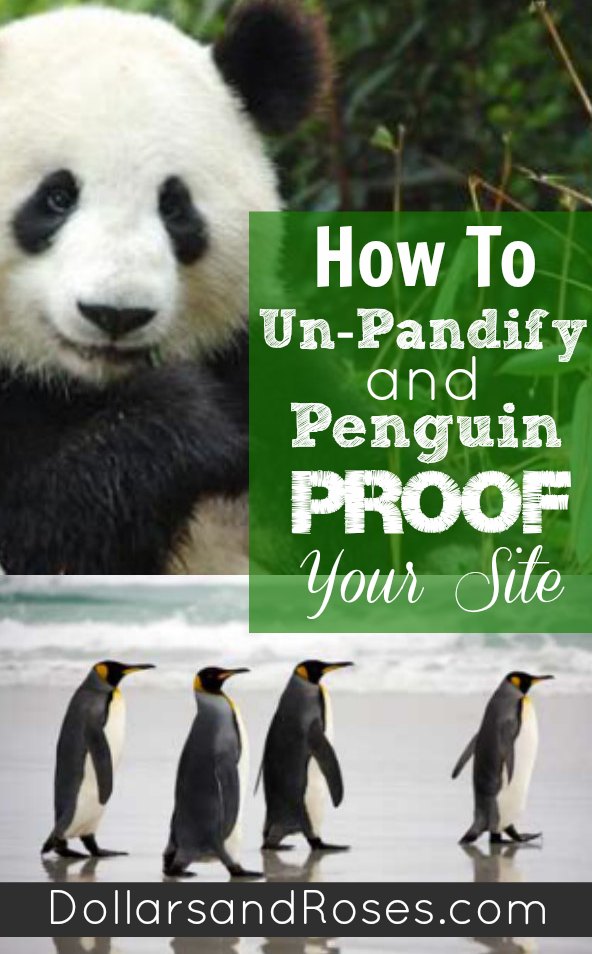
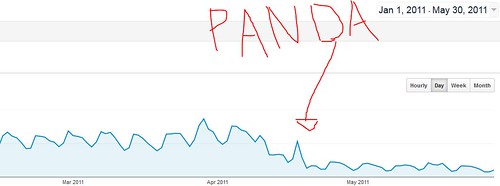

I was hit pretty hard by Panda as well, losing about the same amount of traffic as you did – 60-70%. I’ve done a lot of the things you mentioned as well – going through and fixing broken links, removing and 301 redirecting thin or poorly written posts, revising my ads a bit, re-writing some old posts that were decent but could be improved, and then doing a bit of guest posting. I’ve also beefed up some of my social media strategy, adding more video to my site and posts and trying to improve site load time – although I have a long way to go there. All in all I’m slowly gaining back some traffic and I’m now back to the point where I’m only about 15% down or so from when I got hit.
I’ll keep on trying to improve and hopefully some new panda won’t maul me. 🙂
As a blogger, it’s disappointing to see numbers drop because of Google since traffic should be kept alive by great content and sound financial advice. It’s frustrating to have to keep pleasing the panda or get mauled, but it’s interesting to hear these perspectives about dealing with it from other bloggers.
The social media strategy seems like a great approach because it’s not just a search engine trick, but it also really builds up site content.
Solid tips, Jeff. It’s unfortunate the Panda update had some collateral damage, but you’ve taken solid steps to improve your site and that’s something that’s only going to help you in the long run. Another point is just to not give up. Google will change their mind again about their algorithm and it might be something else they require (i.e. more social media sharing), so as a content site owner it’s important to just keep plugging away. Lastly, have you tried completely giving up the above post ad in favor of a big below post block? I’m only running one adsense block these days (below the post) and it hasn’t affected earnings that much. I would test it out if I were in your spot.
I started my blog after all of this mess but I’m sure it was devastating. I’m hoping that it’ll never happen to me I’m sure it will at some point. I’ll have to keep these ideas in mind and make sure I do the best I can to avoid the GZoo
I had never even heard of Panda until Penguin hit. I must be doing something right, however, because traffic to my food blog has been on the uptick since Penguin.
Thanks, Jeff, I’m takin’ notes here.
I don’t think I’ve had Panda problems… just a plateau in the readers. It turns out that posts about military drawdowns and Tricare draw more attention than posts about financial independence. Go figure.
Hey Jeff,
I actually didn’t even realize that you owned another blog. The panda and penguin updates have actually been really good for my blog as traffic has increased drastically since the updates. I think everything is somewhat arbtrary though. I have no clue what I’m doing right or wrong. It’s a coin flip.
One of my sites was affected by Panda and I did all the above.
Fixed links, removed duplicate content, deleted low value articles and more but saw little traffic improvement.
One day I just decided to purchase a new domain and did a 301 redirection from the old domain to the new one.
The result of this, instant traffic gain within 1 week. Many more articles which used to rank very low returned to page 1 positions just like pre-panda traffic.
However, this only lasted for about a month or so. When the next panda refresh came, the site was pushed down again.
Just wanted to share my experience here. Overall, I have no regrets switching domain name as it’s better than watching the traffic getting stuck.
I’m glad you were able to somewhat recover from the panda hit. I lost about 50% of my traffic in April 2012 and I’m still trying to figure that one out.
So far, I have not been hit by either of the two cuties and the organic traffic keeps pouring in. [That is why they are still cutie pies in my eyes :P] but yes as you put it Philip, you never know and you should be well prepared for the doomsday.
I loved the broken links checker plugin from another one of your posts and have used it to dish out so many broken links.
Hey Guys,
For #5 we did the test on Page Speed Insights and got a 74 out of 100 score. Is that good or bad?
I’m new to your site and love it! First a question…how many guest posts a month do you recommend? It sort of kills me to give away great content/time-consuming photos but I’m doing it anyway. I’m a lifestyle blog and my guest posts are recipes. I agreed to give new content. What was I thinking? Also, I signed up for your newsletter but was unable to subscribe to your blog posts?? I clicked on the subscribe link in your nav bar but didn’t get the sign up form.
@ Ann It really depends on what your goal is. I try to do 4-6 guest posts per month (when I can). This is especially true if I’m trying to drive links to certain posts/pages. I also do my best to guest post on new sites. This accomplishes a few things:
Another thought too is to build your email list and then you could always email your readers with your guest posts. That way your readers get the benefit of still reading them, plus you won’t get dinged for duplicate content from Google.
Holy cow!
I have only been “seriously” blogging for a few months, but have been “casually” blogging (off and on) for several years. Although I’ve never, as far as I know, had any issues with Panda, I went through this list to check it all out. My page speed is only
83 /100! I guess I have a lot of work to do!
Thanks for all the help!