I didn’t realize the power of Pinterest until I started seeing my google analytics numbers sky rocket over night. Literally.
In June 2012 I was getting {on average} between 1,500 and 2,000 pageviews a day on House of Rose Blog. Not bad…especially for a blogger like me who has failed at SEO {a husband’s rant on that coming soon}.
But when I opened my google analytics on July 2, 2012 I realized that I had over triple the amount of pageviews as on a normal day. It went from 1,573 to 5,316!
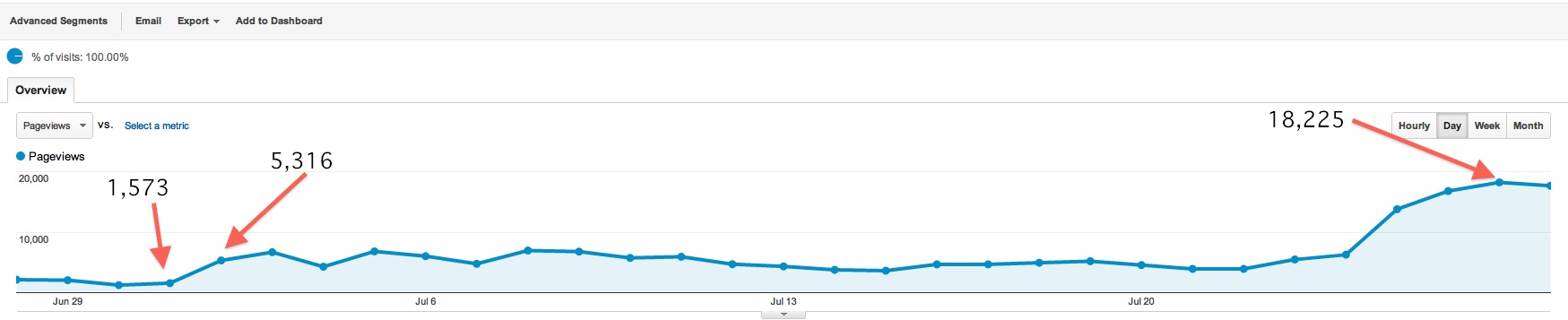
And every day thereafter it kept going up. By July 27, 2012 I had 18,225 pageviews in one day. A far cry from my normal 1,500. Ahem.
It wasn’t long and my monthly pageviews were over 350,000! For a girl who was use to getting 40,000 pageviews a month…I was in shock.  Let’s get one thing straight, Pinterest is the THIRD largest social media site on the Internet these days. That means we should all be paying more attention to it…wouldn’t-cha-agree?
Let’s get one thing straight, Pinterest is the THIRD largest social media site on the Internet these days. That means we should all be paying more attention to it…wouldn’t-cha-agree?
Over the last few months Pinterest has consistently been the LARGEST referral for House of Rose Blog. Bigger than Facebook, bigger than Twitter, bigger than Google. I thought I would share with you some tips and tricks on how to make Pinterest your new best friend.
Pinterest Changed How I Use Graphics
I use to not care about how “good” my pictures were. I would drool over the websites with the super professional looking photos and I was certain I wouldn’t be able to figure out how to make my pictures look half as good.
What I quickly realized? It’s not as hard as it appears.
You don’t have to have an amazing camera or the best editing software on the planet to make it happen. In my opinion, you need two things…
1. Picmonkey
2. Creativity
It’s all about the editing. If you have never tried out Picmonkey then I suggest you do. It’s a free picture editing software that allows you to edit photos and add text/graphics to your photos.
All of those fancy pictures with text that you see on Pinterest?

{What to Wear to a Blogging Conference Post}
Can be created in Picmonkey. Sure you need to get creative with it, but that’s the best part. Use different colors and different fonts to make your image catch your readers eye.
I also started realizing that my pictures need to really capture what I was trying to say in my post. For example, if I was writing a recipe post on Homemade Baked Mac and Cheese then I needed to make sure that I included that text on my photo {see below}.
Now when people pin your photo of the mac-n-cheese it will be clear that it’s a recipe and more pinterest users will be likely to click on it or repin it.
Make It Easy For Pinners To Pin From Your Site
This seems like a no brainer, but if you include a “Pin It” button on your post or even on every picture then more people will be likely to take action because you are making it easy for them.
Pin it on Pinterest is a WordPress plug-in that I use that lets me insert a “Pin It” button to the bottom of every post. You can write your own description and choose a photo that will automatically appear when people click “Pin It”. Your readers will have the option of deleting the description and adding their own, but most people don’t.
Adding a “Pin It” button will not only make it easier for your visitors to pin pictures from your site, but it will encourage them to share your content.
Find Out What People Are Pinning From Your Site
The quickest and easiest way to figure out which of your pins are being repinned is to go to Pinterest and type in the following URL in your browser toolbar: http://pinterest.com/source/enteryouraccountname.com/. I have mine bookmarked so that I can check it regularly {example: http://pinterest.com/source/houseofroseblog.com/}.
You will be able to see what types of pictures or posts are being pinned from your site and how often along with comments that people are leaving on our pictures. You will also see how people “name” the pins which will help you get an idea of how to categorize your images.
A few quick tips I have learned along the way…
- Make sure and categorize your boards appropriately.
- Try and watermark your images with your web address {I am terrible at this one}.
- Make the description on your pins short and catchy.
- Pin your own stuff. Yes, I said it. There is no algorithm that punishes you for pinning your own content.
- Don’t ONLY pin your own stuff. Pinterest is a community and you need to support {and pin} others images if you want the favor to be returned.
- Go through your archives and pin relevant posts from the past. Pinterest is new {newer} and some of your old content might be pinterest worthy.
- Make sure you are pinning from a blog post and NOT from a home page. You want the link associated with your image to direct the visitor directly to the blog post not just to the home page of the site.
- Link your Pinterest account with your Facebook account. You will then see that your “likes” on Pinterest will show up on your Facebook timeline.
And my favorite tip of all-time…
Pin your best content/images on Sunday afternoons. People are blowing up Pinterest on Sunday’s!
If you haven’t been focusing on graphics or images with your posts then you really need to start yesterday NOW. Pinterest is powerful and can help you gain readers if you use it correctly.
What you are your Pinterest tips and tricks? Do you use images to promote your content? Please share!



Thanks for the tips! This was extremely helpful, doing each step now!
Awesome! Glad you found it helpful!! 🙂
Very helpful article! I have a quick question–can you create a watermark using Picmonkey?
Yes. just add text, change the color from the default of black to white, and then you can use the fade slide bar thing to fade it out some.
Best description ever right?? It should make sense though once you open up PicMonkey
Sorry :))
OMG!!!! I LOVE you!!! Seriously! No, like REALLY!!!! Can you just move in with me and be my personal coach until I figure this whole blog thing out??? I really do think you’re so great at being able to explain what newbies need and how to get it. Thank you so so much for this post. It addressed something I’ve been really battling with and I almost had a spasm (ok, I DID have a spasm) when I saw Picmonkey!! Thanks again. Can’t wait for the next post!!
Hi Carrie! So glad you are loving the info! Trust me, Picmonkey is amazing! I love it and even better that it’s FREE! I think I may work on a tutorial on the functions I use most in Picmonkey. Would that be helpful?
I think that would be really helpful to have an explanation of the functions. I haven’t looked over all of your stuff yet and you might have already done this, but I would like it!
This post is amazing!! I never realized how I could be using Pinterest to grow my tiny blog. Thank you for putting together such a great, easy guide. I can’t wait to see my numbers grow:)
I’ve been looking for ways to increase my traffic… this sounds awesome. I was reluctant to try interest, but now I’m sold. 😉
Although I’ve been blogging for years I just have recently decided I want to be more active on my blog. So I just discovered picmonkey. I am not very creative with it yet, and some of my stuff has been downright ugly, lol! But I’m working on it!
I use a free website for photos (as long as you provide a link back) because I don’t want to steal anyone else’s (not to mention get sued, lol!). Today I use a picture of my own beagle and picmonkey.
BTW, yes, do a tutorial! Even though my blog is small I’ve already had people asking me how I did that picmonkey thing, so people are wanting to know!
Thanks so much for this post! Quick question the URL for pinterest which shows what pins were pinned from your sight… does it just show ones that were pinned directly from your webpage or those repinned from pinterest? Hopefully my question makes sense. (o:
Thanks!
It just shows the pins that have been pinned directly from your site.
I have a question. I use blogger and not wordpress. How do I get a pin it button for blogger? Thanks
You should be able to follow these steps: http://pinterest.com/about/goodies/
This was a truly helpful post, now I know what to do with Pinterest and I have discovered Pic Monkey! How did I survive without it 🙂
great ideas and info about pinterest. i have seen it drive a lot of traffic to me and I am finally starting to pin things and follow others to grow it.
I’ve had a similar experience over the last month… went from 3k pageviews a day to 45k per day within the span of a week or so! Thank the Lord for Pinterest. It’s my BFF.
I feel like I must be doing something wrong, I pin and I follow but not much is happening… Just got to keep at it, Blogs don’t write themselves!
I am new to blogging and I am finding myself trawling through your site for ideas and direction. Thanks for posting so much wonderful information!
Thanks Mandy,
I never gave much thought to Pinterest since my blog is sorta academic. Gonna give it a try. And, the tip you gave about pictures is awesome!
you’re blogs have been so entertaining and SO informative!!! thank you so much, keep up the great work!
Thanks Cayley!
I have a question concerning having my pictures easily pinterest-able. Some web sites I visit have images which show a P on the left top corner when you pass the mouse on it. As weel it is done automatically on Feedly for example. Do you know what this implies?
Shruti
@ Shruti That’s a plugin installed on those blogs making it easier for you to Pin them.
I love Pinterest so much! It is currently my #1 source for traffic next to Google organic traffic.